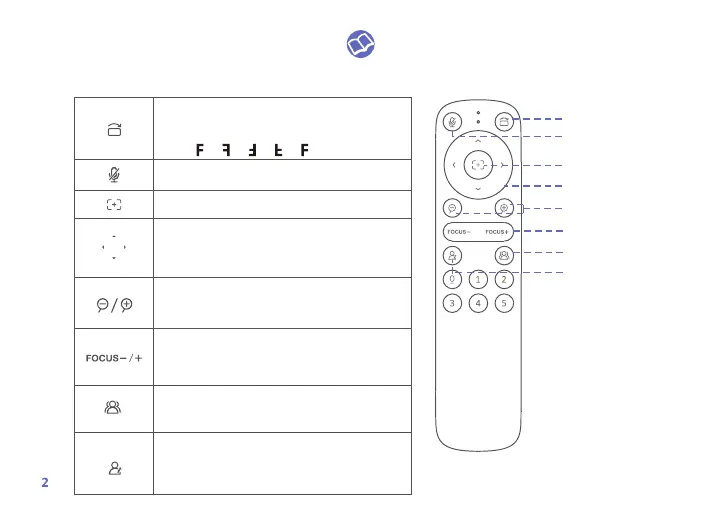Image Flip
Pan/Tilt Control
Focus
Zoom in/out
One-touch Focus
Mute
Supports four modes. The image flips as the
following order every time pressing the button. "F"
is the default status.
Host Mode
Functions
Auto Frame
Turn on/off the audio of the remote control or the
camera.
Adjust the focus manually.
Pan/tilt the camera
Press the button to adjust the camera by level.
Press and hold the button to adjust the camera
continuously.
Zoom in/out
Press the button to adjust the camera by level.
Press and hold the button to adjust the camera
continuously.
Focus
Press the button to adjust the camera by level.
Press and hold the button to adjust the camera
continuously.
Turn on/off the Auto Frame.
Press the button to enable the function. Press and
hold the button for 3 seconds to return to the
normal view.
Turn on/off the pickup function of the remote
control. Press and hold the button to enable the
function. Release the button to disable the function.
Note: The pickup function of the camera is disabled
when enabling the remote control pickup.