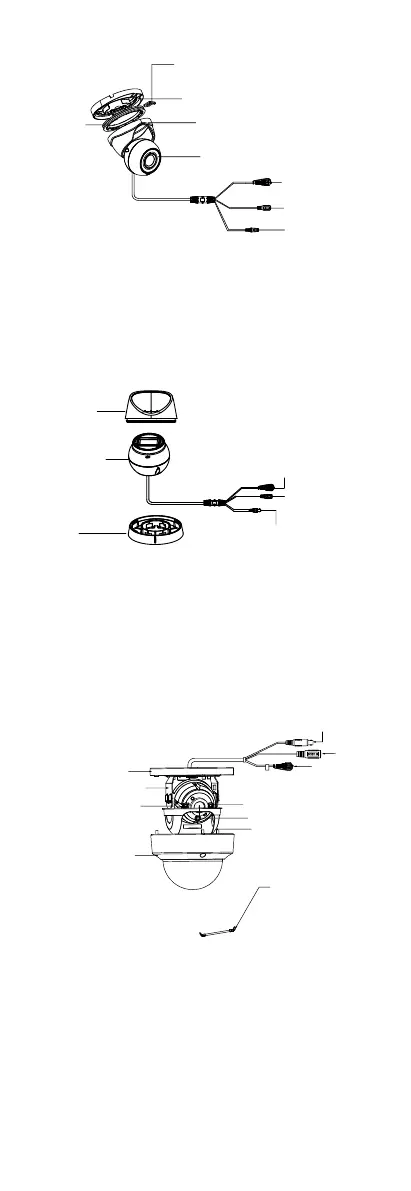DC12 VIN
Clip Plate
Mounting Base
Trim Ring
Enclosure
Main Body
Switch Button
Power Cord
Video Cable
Figure 1-4 Overview of Type IV Camera
Note:
Press and hold the switch button for 5 seconds to
switch the video output. Four kinds of video outputs
are available: TVI, AHD, CVI, and CVBS.
1.2.5 Type V Camera
DC12VIN
Enclosure
Main
Body
Mounting
Base
Video Cable
Power Cord
Switch
Button
Figure 1-5 Overview of Type V Camera
Note:
Press and hold the switch button for 5 seconds to
switch the video output. Four kinds of video outputs
are available: TVI, AHD, CVI, and CVBS.
1.2.6 Type VI Camera
Mounting Base
Tilt Adjusting
Screw
Pan Adjusting Screw
Bubble
Video Cable
Power
Cord
Switch
Button
Safety
Rope
Figure 1-6 Overview of Type VI Camera
Note:
Press and hold the switch button for 5 seconds to
switch the video output. Four kinds of video outputs
are available: TVI, AHD, CVI, and CVBS.
