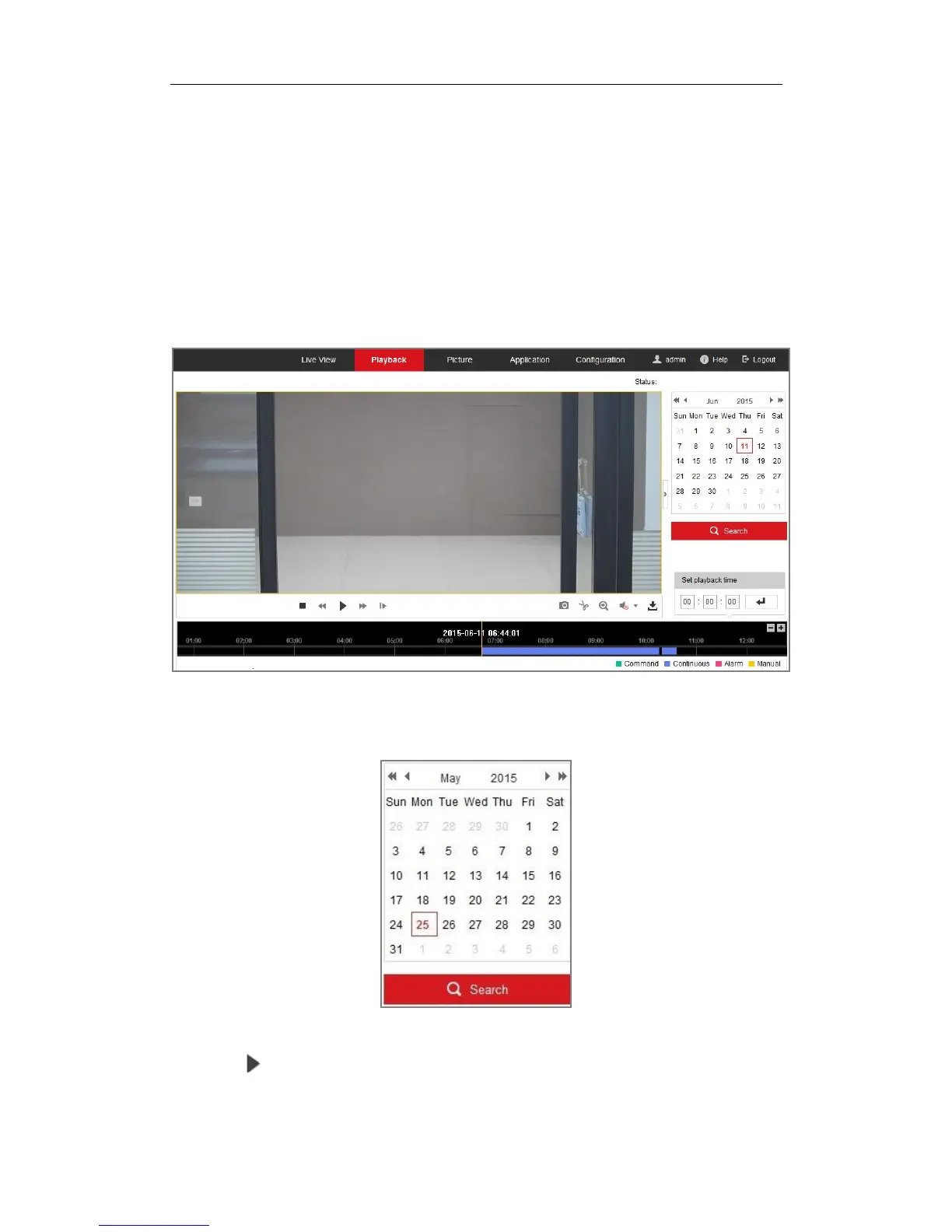User Manual of Network Camera
159
Chapter 12 Playback
Purpose:
This section explains how to view the remotely recorded video files stored in the
network disks or SD cards.
Steps:
1. Click Playback on the menu bar to enter playback interface.
Figure 12-1 Playback Interface
2. Select the date and click Search.
Figure 12-2 Search Video
3. Click to play the video files found on this date.
The toolbar on the bottom of Playback interface can be used to control playing
