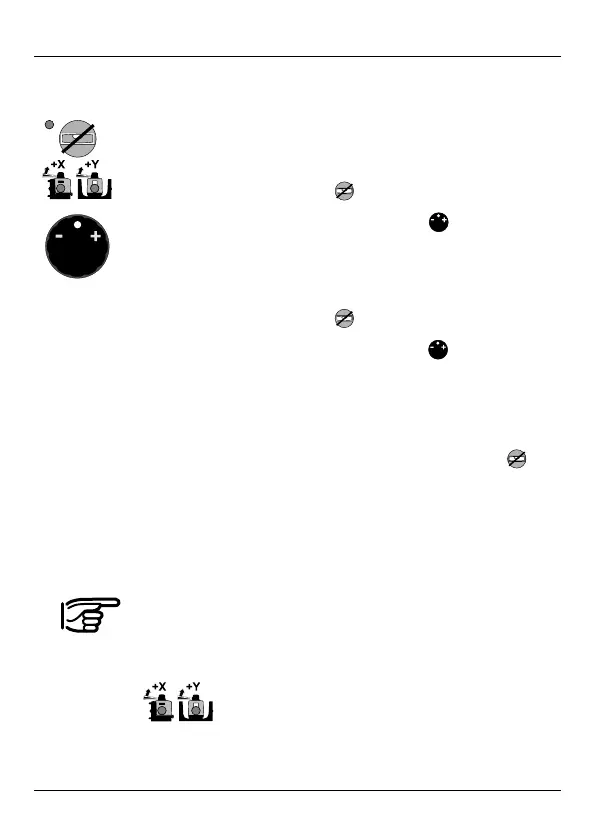52
1. Product information
Control panel, continued
Incline button
For manual setting of the X and Y incline.
Press the Incline button a first time:
Align X incline using servo button .
X LED lights up red. Y LED lights up green.
Y direction is levelled automatically.
Press the Incline button a second time:
Align Y incline using servo button .
X LED off. Y LED lights up red.
X direction remains inclined as before.
If the previous job was carried out using the
manual incline setting, then the Incline button
must be pressed within 3 seconds after switching
on. In this way, one can continue to work using the
previous incline setting.
If no button is pressed within 3 seconds after
switching on the tool, automatic levelling (X and
Y) or a reset takes place.
The X and Y LEDs light up green:
