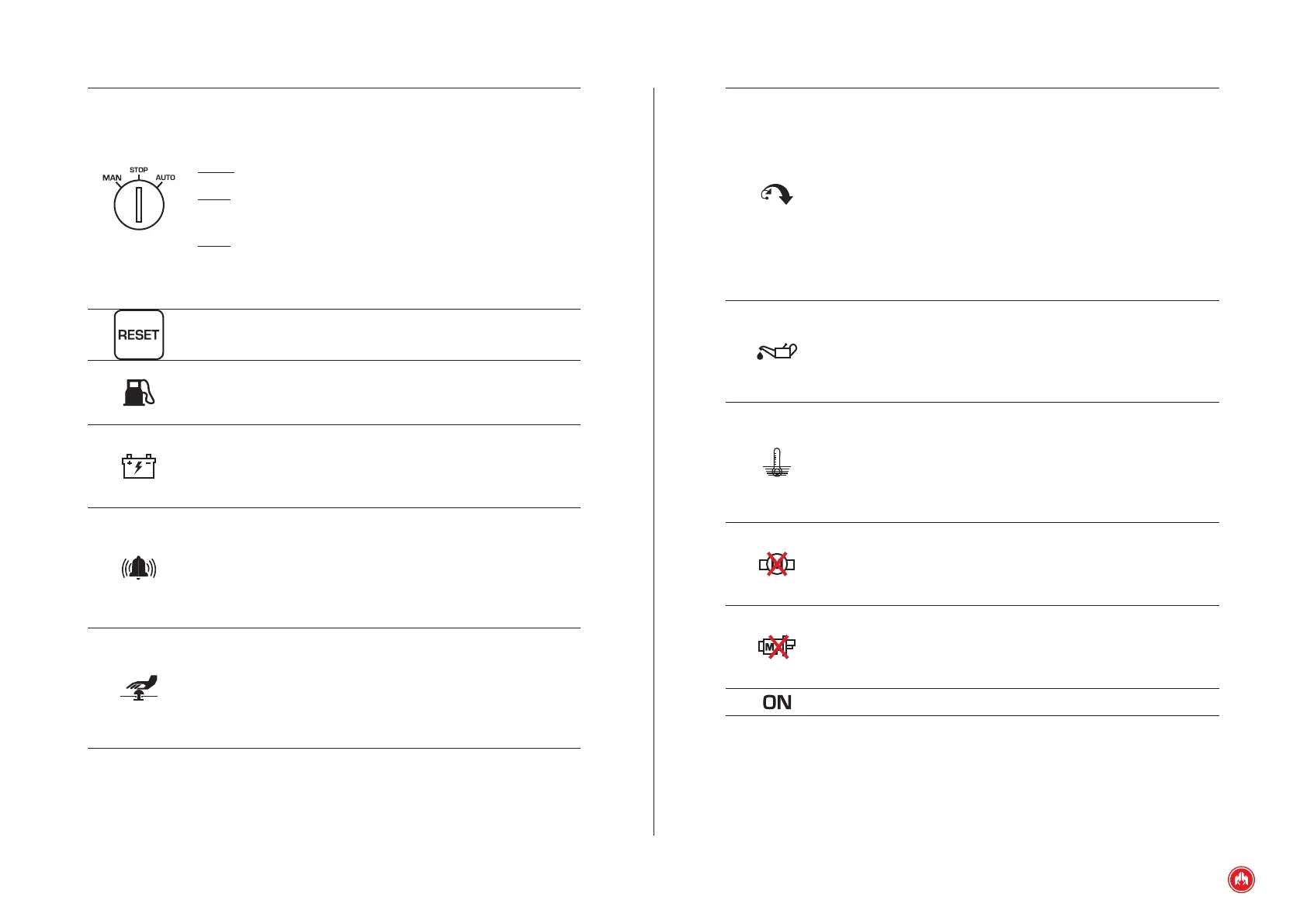FRONT OF THE CONTROL UNIT| PAG. 5
Overspeeding LED. Light signal via the ashing overspeeding
alarm detection LED. The light indicator will remain active until
the motor has been stopped and the control unit has been re-
set by pressing the RESET button.
The overspeeding alarm causes the motor to stop immediately
without cooling.
The overspeeding alarm is only managed if the nominal motor
speed has been adjusted (sec. 3.3). The overspeeding LED
also indicates if the nominal speed of the control unit has not
been adjusted, via the ashing of.
Low oil pressure LED. Light signal via the ashing low oil pres-
sure alarm detection LED. The light indicator will remain active
until the motor has been stopped and the control unit has
been reset by pressing the RESET button. The low oil pressure
alarm causes the motor to stop immediately without cooling.
High water temperature LED. Light signal via the ashing high
water temperature alarm detection LED. The light signal will
remain active as long as the alarm condition continues (control
unit ATA input). The control unit is reset by pressing the RESET
button. The high water temperature alarm causes the motor to
stop immediately without cooling.
Motor failure LED. Light signal via the ashing motor failure
alarm detection LED. The light signal will remain active as long
as the alarm condition continues. The control unit is reset by
pressing the RESET button.
Starting failure LED. Light signal via the ashing start motor
failure alarm detection LED. The light signal will remain active
as long as the alarm condition continues. The control unit is
reset by pressing the RESET button.
Power supply LED. Light signal via an LED on the control unit.
Operating mode selection key (MAN/STOP/AUT). The mode
selection key of the M6 control unit allows to select the operat-
ing mode of the control unit:
-STOP: stops the motor and turns off the control unit.
-MAN: activates the control unit and sets the manual operating
mode (control of genset via buttons).
-AUTO: activates the control unit and sets the auto operating
mode; performs a switch on of the switchboard and congures
the auto work mode to comand the engine start input by con-
tact free of tension (LT).
RESET button. It allows the user to reset the generator set af-
ter an alarm has been detected.
Fuel reserve LED. Light signal via the ashing fuel reserve
alarm detection LED. The light signal will remain active as long
as the alarm condition continues (RC input of the control unit).
Battery charging alternator failure LED. Light signal via the
ashing alarm LED detecting a failure in the battery charger via
the input D+. The LED will remain active until the control unit is
reset by pressing the RESET button.
Auxiliary motor LED. Light signal via the ashing auxiliary mo-
tor alarm detection LED. The light signal will remain active as
long as the alarm condition continues (control unit AUX input).
The control unit is reset by pressing the RESET button. The
auxiliary motor alarm causes the motor to stop immediately
without cooling.
Emergency stop LED. Light signal via the ashing emergency
stop alarm detection LED. The light signal will remain active as
long as the alarm condition continues (control unit PEM input).
The control unit is reset by pressing the RESET button. The
emergency stop alarm causes the motor to stop immediately
without cooling.