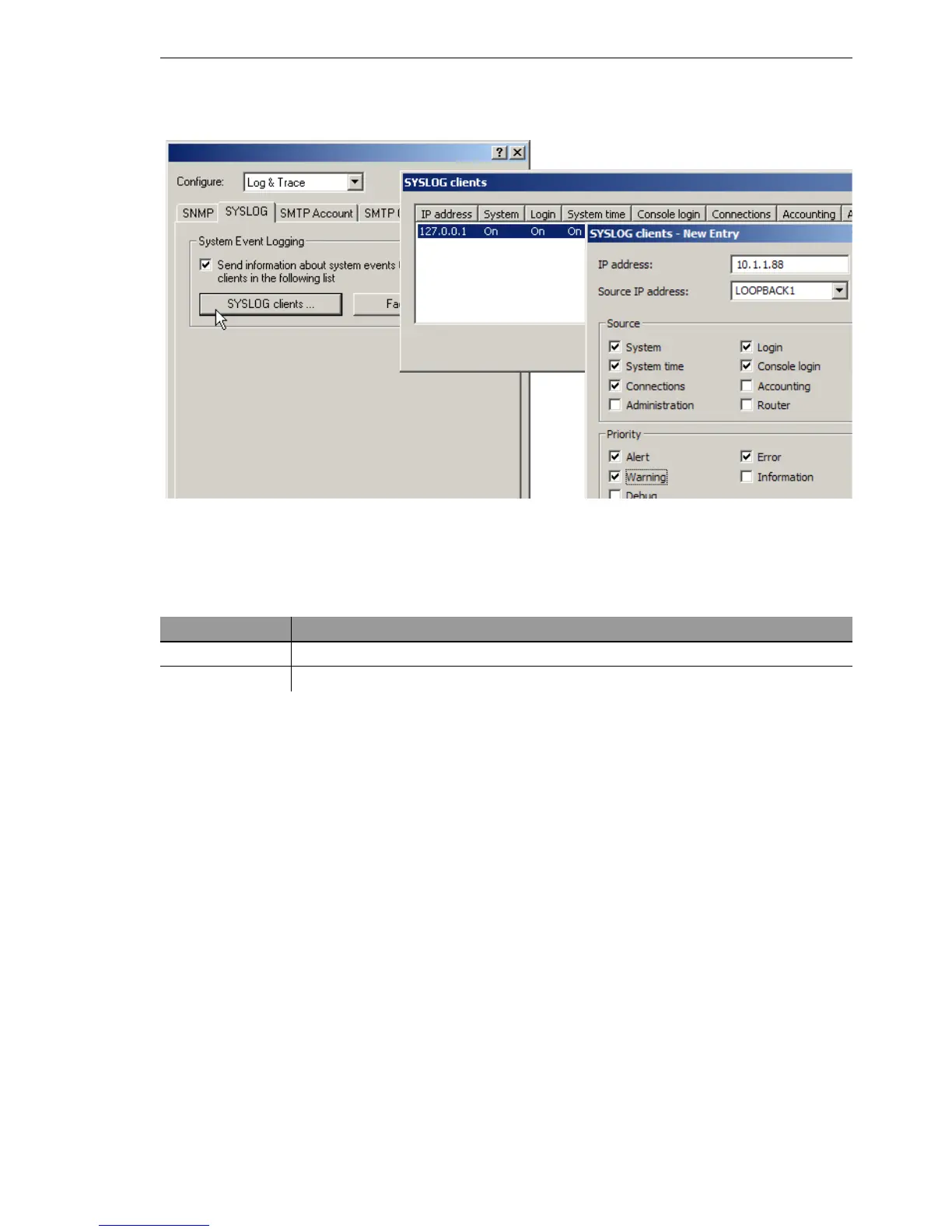Diagnosis
BAT54-Rail/F..
Release
7.54
06/08
6.2
SYSLOG storage in the device
231
WEBconfig, Telnet or terminal program
Under WEBconfig, Telnet or a terminal program, you will find the list of SYS-
LOG clients under the following paths:
6.2.3 Read-out SYSLOG messages
To read the SYSLOG messages, access the statistics under WEBconfig or
Telnet. The SYSLOG output can be accessed under Status
TCP-IP-sta-
tistics
Syslog-statistics:
Configuration tool Call/Table
WEBconfig Expert-Configuration
Setup SYSLOG Table-SYSLOG
Terminal/Telnet
/Setup/SYSLOG/Table-SYSLOG
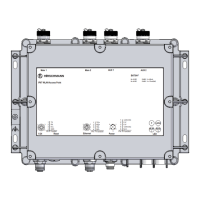