Wireless LAN – WLAN
64
3.4
Configuration of WLAN parameters
BAT54-Rail/F..
Release
7.54
06/08
Configuration with LANconfig
When configuring with LANconfig you can find the WLAN routing in the con-
figuration area 'Interfaces' on the tab 'LAN' in the section 'Ethernet switch set-
tings':
Configuration with WEBconfig or Telnet
Under WEBconfig or Telnet you can find the WLAN routing as follows:
3.4.4 The physical WLAN interfaces
U Setting up the WLAN card
Apart from the parameters common to all WLAN cards, there is a series of
settings to be made that are particular to each WLAN card of the access
point.
Configuration with LANconfig
For configuration with LANconfig you will find the settings for the WLAN card
under the configuration area 'Interfaces' on the 'Wireless LAN' tab. Open the
list of physical WLAN interfaces by clicking on the button Physical WLAN
settings.
Configuration tool Menu/Table
WEBconfig Expert Configuration
Setup LAN Isolated Mode
Terminal/Telnet
cd /Setup/LAN
/Isolated Mode
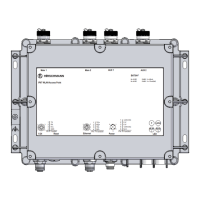
