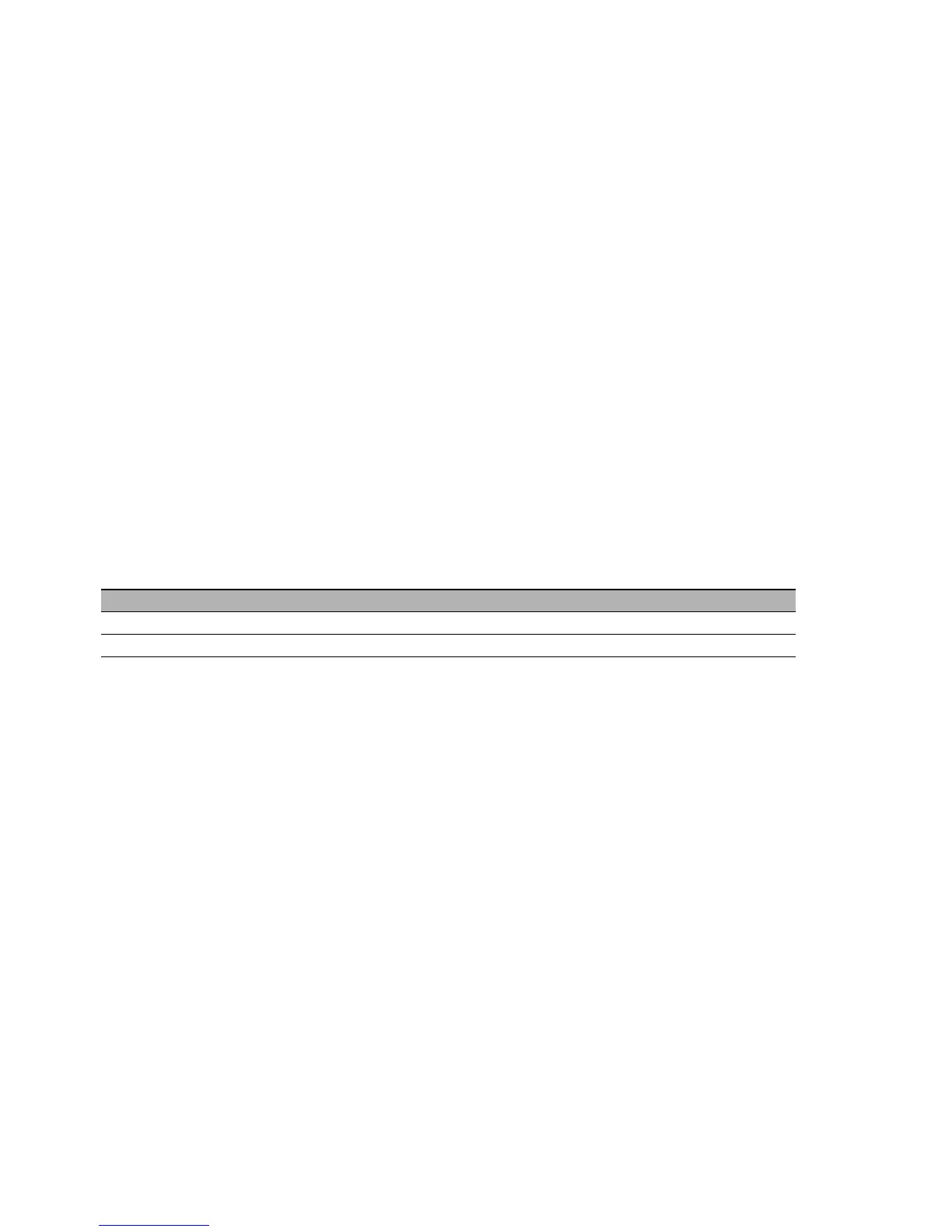36
Installation EAGLE20/30
Release
06
04/2014
3 Basic set-up
Note: Two or more devices configured with the same IP address can cause
unpredictable operation of your network.
Install and maintain a process that assigns a unique IP address to every
device in the network.
The IP parameters must be entered when the device is installed for the first
time. The device provides the following options for configuring IP addresses:
Entry via V.24 connection
Entry with the aid of the HiDiscovery logs on the applications HiDiscovery
or Industrial HiVision
AutoConfiguration Adapter
Further information on the basic settings of the device can be found in the
“Basic Configuration” user manual on the CD/DVD.
Default settings
V.24 data rate: 9,600 Baud
Ethernet ports: link status is not evaluated (signal contact)
Optical ports: Full duplex
TP ports: Autonegotiation
Monitoring the ambient air temperature
Operate the device below the specified maximum ambient air
temperature exclusively.
The ambient air temperature is the temperature of the air at a distance of
2 in (5 cm) from the device. It depends on the installation conditions of the
device, e.g. the distance from other devices or other objects, and the
output of neighboring devices.
The temperature displayed in the CLI and the GUI is the internal
temperature of the device. It is up to 68 °F (20 °C) higher than the ambient
temperature. This depends on the configuration of your device.
User name Password (initial setting) right
user public reading right exclusively
admin private reading and writing right
