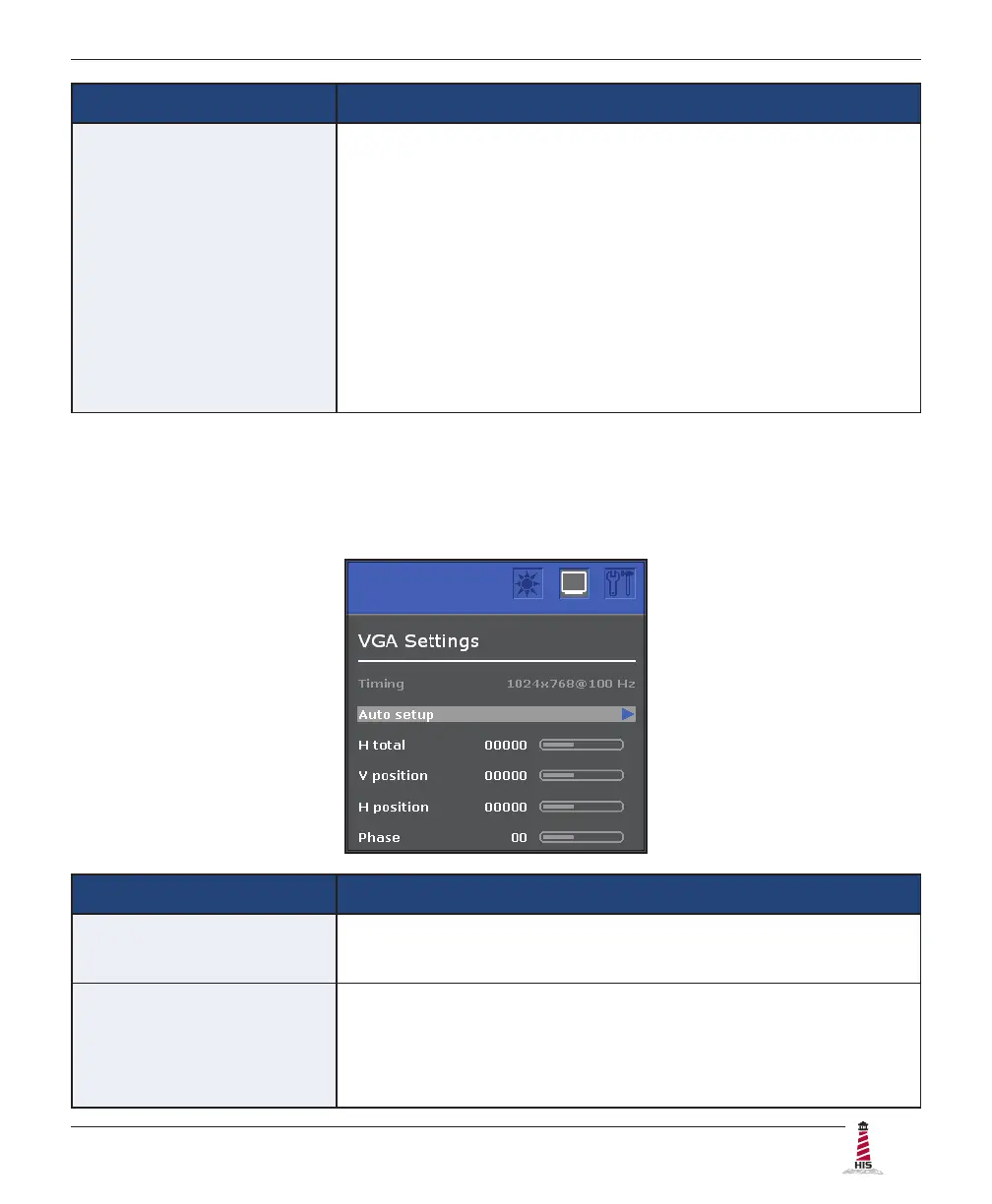Video Settings
ML22C User Manual, 99176B, September 2021 19
Color Menu Description
Color balance Provides several color adjustment modes, including preset
color temperatures and a User color mode that allows individual
adjustment of Red, Green, and Blue. The factory default setting
for this product is Normal�
• User color allows individual adjustment of Red, Green, and
Blue�
• Warm adds red to the screen for warmer white and richer
red�
• Normal is the factory default setting.
• Cold adds blue to the screen image for cooler white.
VGA Settings Menu
The VGA Settings menu includes the Timing, Auto setup, H total, V position, H position, and
Phase functions�
VGA Settings Menu Description
Timing Displays the timing mode (video signal input) coming from the
graphics card in the computer.
Auto setup • Automatically sizes, centers, and ne tunes the video signal
to eliminate waviness and distortion�
• This feature may also be accessed by pressing the Select
[ SEL ] button outside of the OSD menu.
