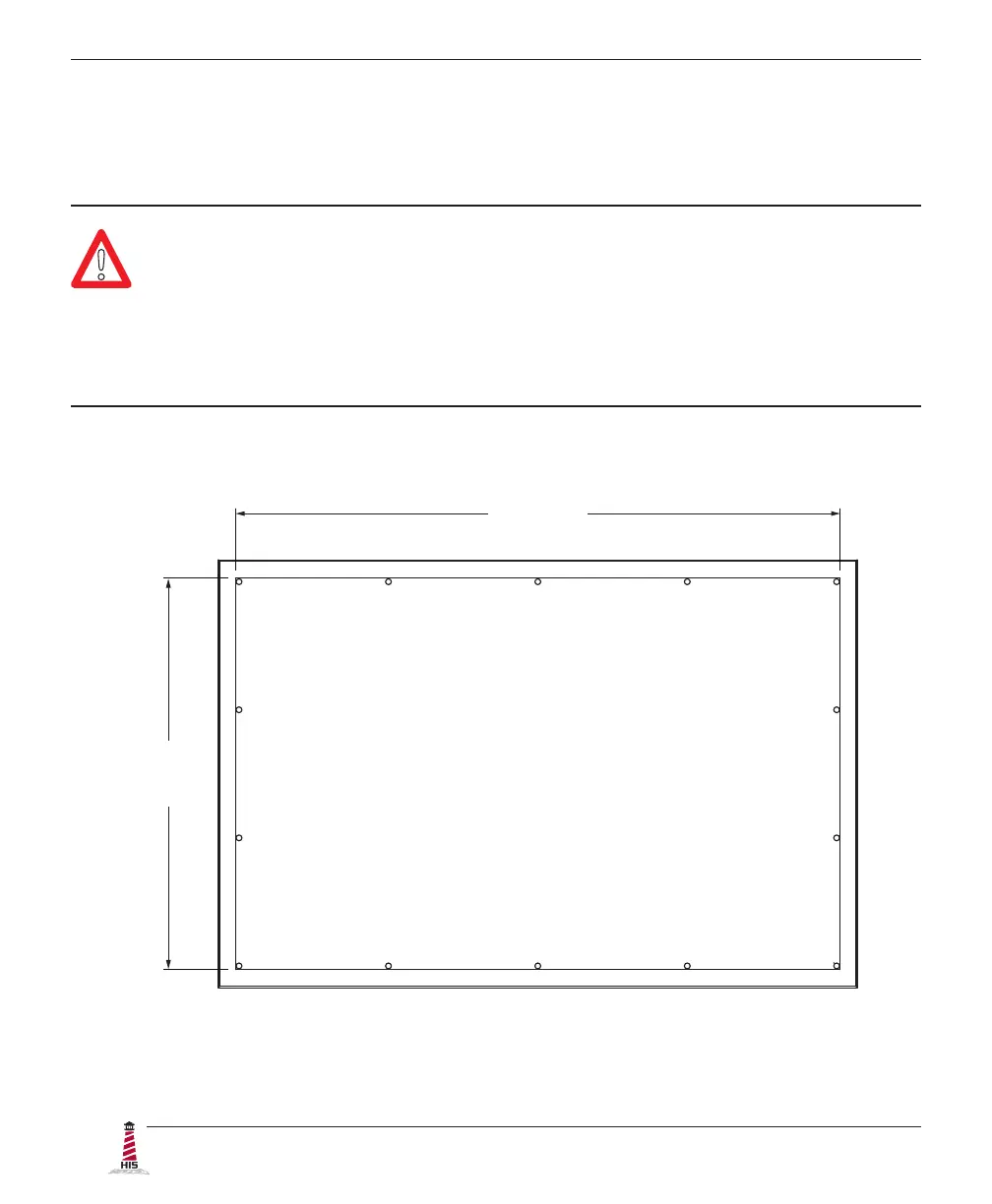Installation Instructions
12 ML22C User Manual, 99176B, September 2021
1� Refer to the drawing below for the cutout dimensions for the HIS-ML22.
2�
342.3 mm
(13.48")
528.7 mm
(20.81")
Locate position in panel for mounting of the monitor. Ensure that there is adequate
space behind the panel� Allow extra space – 25�4 mm (1�0") behind and on each
side – for air ventilation�
Step 3: Install into Panel
Once you have completed the full bench-test conguration and conrmed that all components are
working properly, you are ready to install the monitor into its panel cutout.
WARNING!
Hope Industrial Systems will not assume liability for damage to internal electronics
due to improper installation� Contact Hope Industrial Systems if you need additional
assistance�
