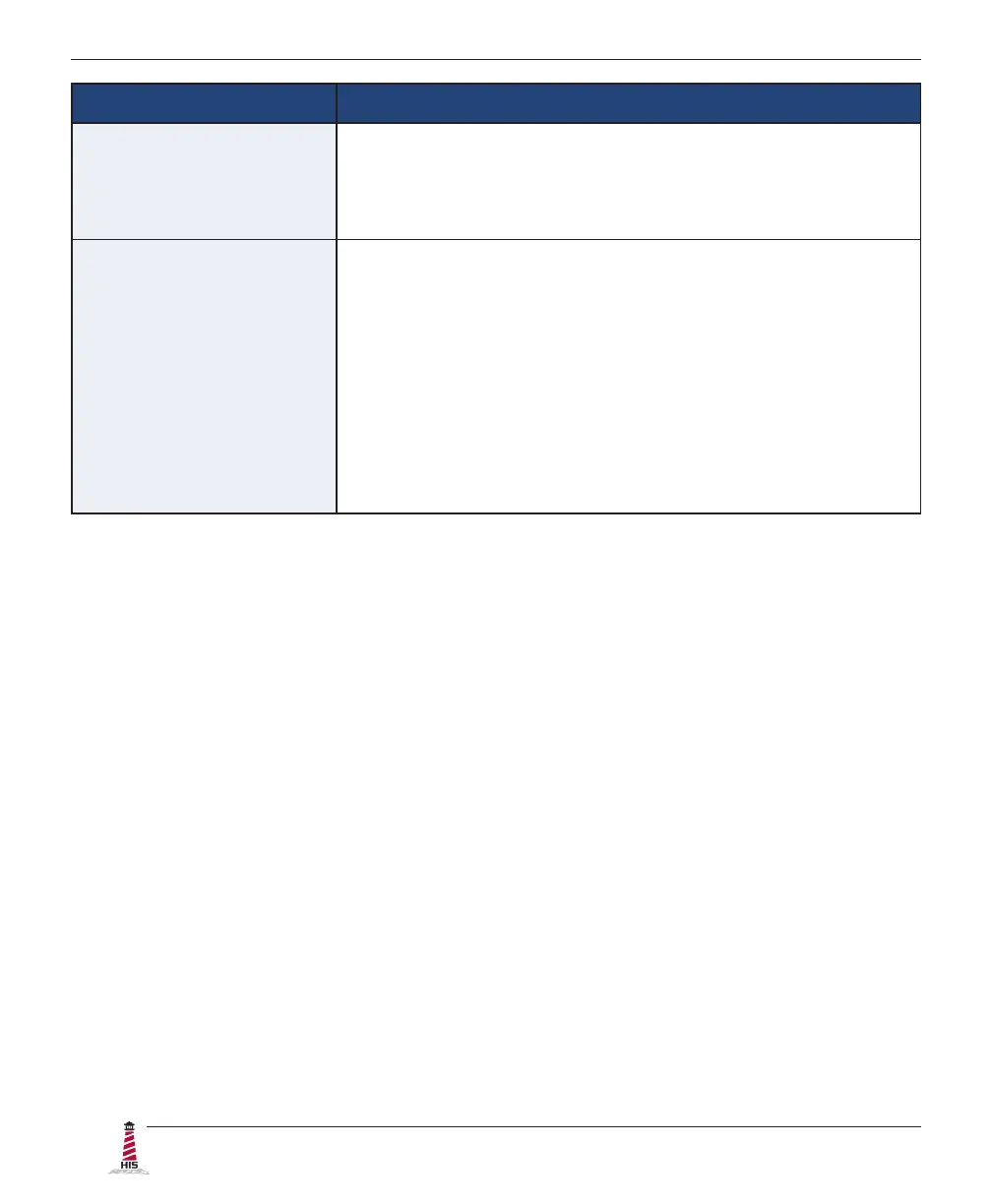Video Settings
22 ML22C User Manual, 99176B, September 2021
Setup Menu Description
Source scan Allows the user to turn source scan "On" or "O." When Source
scan is enabled and there is no active video signal present, the
display will cycle through video connections until a video source
is detected�
Advanced Setup The Advanced Setup submenu contains two additional settings:
• Smart ISP ashes the video board rmware. Do not
activate without assistance from Hope Industrial technical
support�
• CVT Mode set to "On" will force the display to only render
VESA CVT standard signals. When set to "O" (the default
setting) the display will use its entire internal lookup table
when syncing to an incoming video signal. CVT Mode
should only be set to "On" as a troubleshooting step if the
display is having trouble syncing to an analog video signal.
