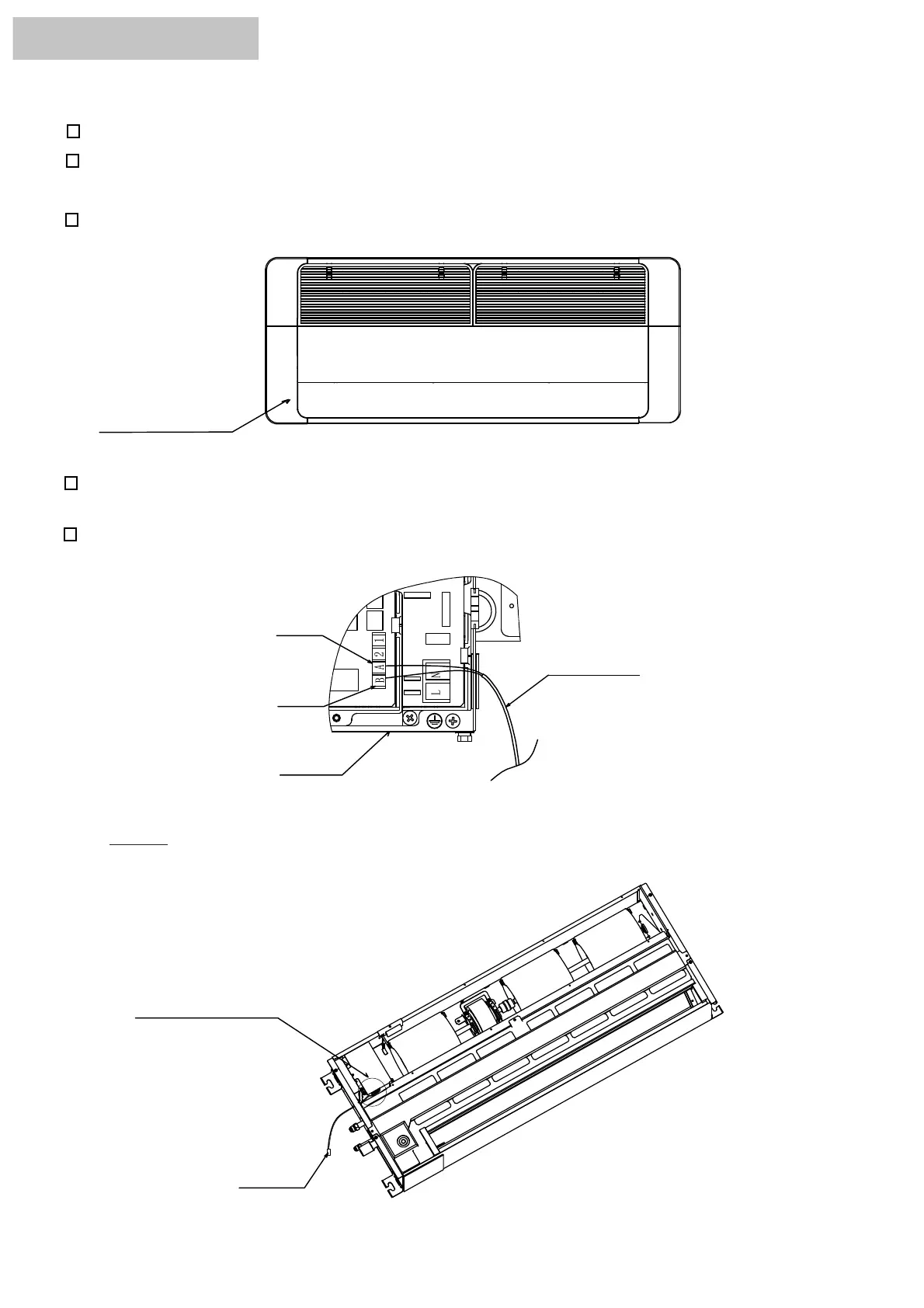Wireless Receiver Kit
)
4 Remove the cover of indoor unit electrical box and connectthe cable to the
source of the indoor unit and remove the air panel.
)
3 This receiver kit can be installed at the position of signal receiver corner plate.
HYRE-X01H
)
1 Install the wireless receiver kit,the indoor unit and the air panel at the same time.
)
2 In case that the wireless receiver kit is installed after installing the indoor unit ,turn off the power
Signal receiver corner plate
Electric box
Sign"A"
Sign"B"
Connecting Cable
terminal board as shown below.
)
5 Connect the connector with the lead wire on the terminal
NOTES:
The excess part of the wire is tied to the ceiling or outside the machine
Indoor machine wiring interface
relay connector
