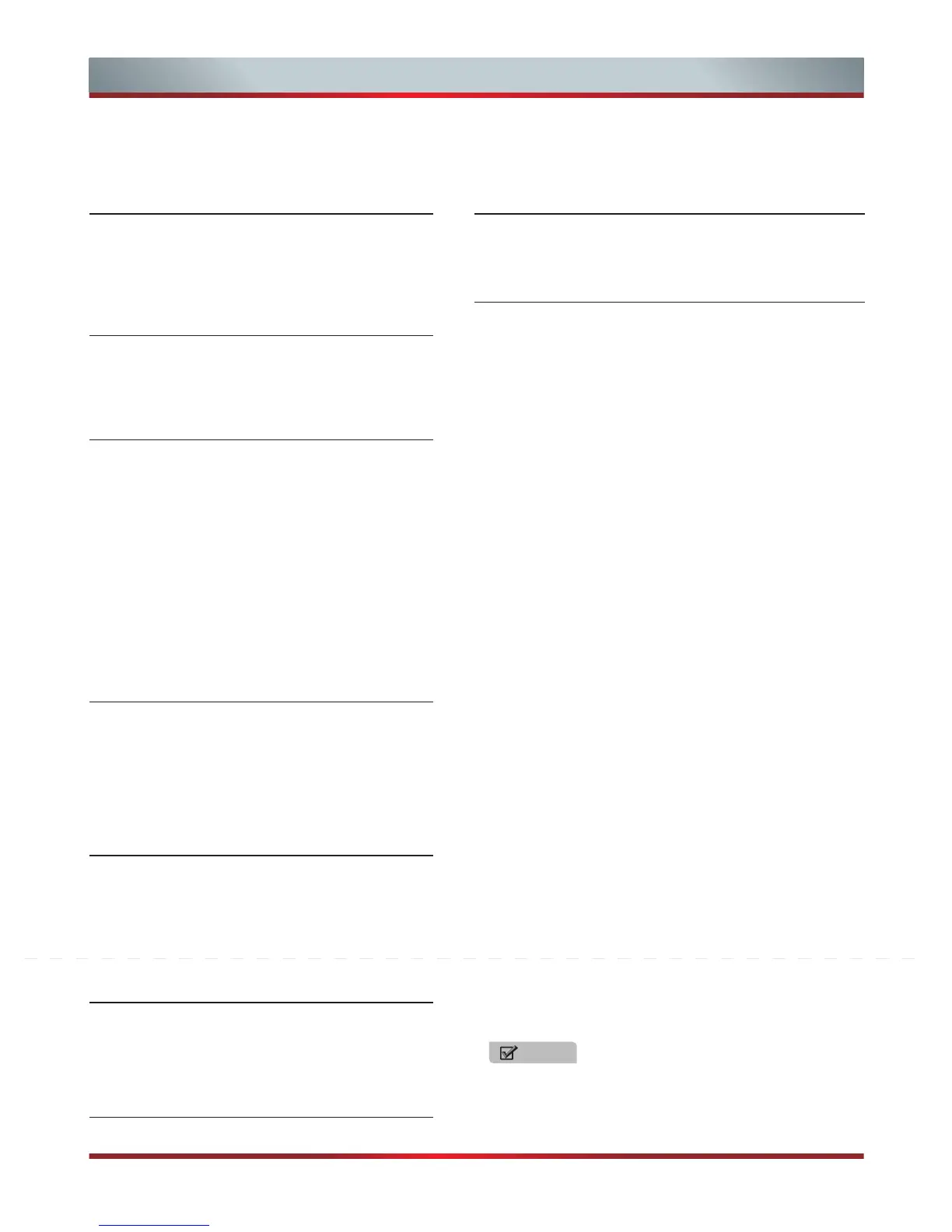4
NOTE
Contents
Hisense Warranty
Contents
Hisense Declaration
Important safety precautions
Getting Started
Accessories
Installing the Stand
Front View and Controls
Rear View and Jacks
Connection Instructions
Using the Remote Control
Installing Batteries in the Remote Control
Remote Control Operation Range
Remote Control Panel
Watching TV
Turning the TV on for the First Time
Selecting the Input Source
Channel Selection
Display Channel Information
Volume Adjustment
Selecting Picture Mode
Selecting Sound Mode
PVR
Selecting the Aspect Ratio
Freezing a Picture
Setting the Sleep Timer
Audio Function(ATV Mode)
EPG(DTV Mode)
Time Shift
Basic Features
Tuning Menu
Picture Menu
Audio Menu
Screen Menu
Settings Menu
Lock Menu
Advanced Features
PC Setting
Network Connection
DLNA settings
Media Share Settings
Setting to Share Files
View the Shared Files on TV
Digital Media Play
Enjoy Video Files
Enjoy Music Files
Browse the Pictures
Browse the Text Files
Network Function
Enter the Network Main Menu
Opera
YouTube
Other Apps
Other Information
Trouble shooting
Specifications
37
37
39
39
42
43
2
4
5
6
9
9
10
11
12
15
15
16
17
18
18
18
18
18
18
19
19
19
19
19
19
19
20
21
22
23
24
26
27
28
31
32
33
33
34
35
35
36
All the pictures in the manual is just for reference. There
may be some difference between the picture and the
real. Please see the real.
