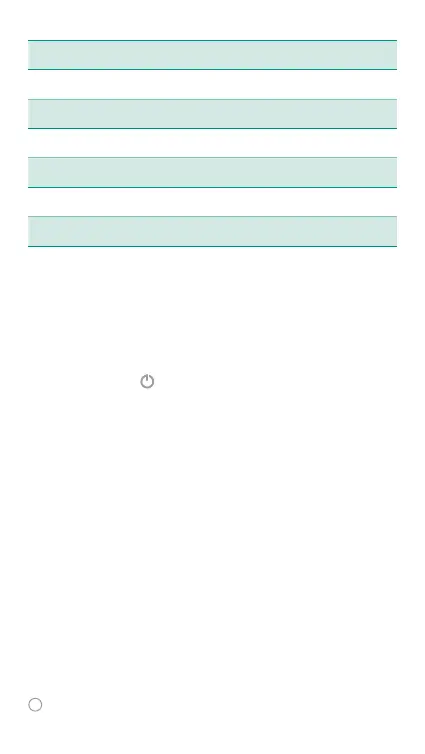2
1. Receiver 8. Speaker
2. Front camera 9. Power button
3. Flashlight 10. Volume button
4. Card slot 11. Flashlight
5. Smart button 12. Fingerprint sensor
6. Microphone 13. Main camera
7. USB port & Headset socket
Power button
• To power on your phone, press and hold the power button
until the screen turns on.
• To power off your phone, press and hold the power button,
and then touch .
• To force your device to restart, press and hold the power
button until your device vibrates.
Volume button
To adjust the volume, press volume button.
Smart button
• To open recently used apps, press the smart button.
• To quickly access Google assistant, press and hold the
smart button. Go to Settings > Buttons > Smart Button,
choose the application you want to quickly access.
Home key (virtual)