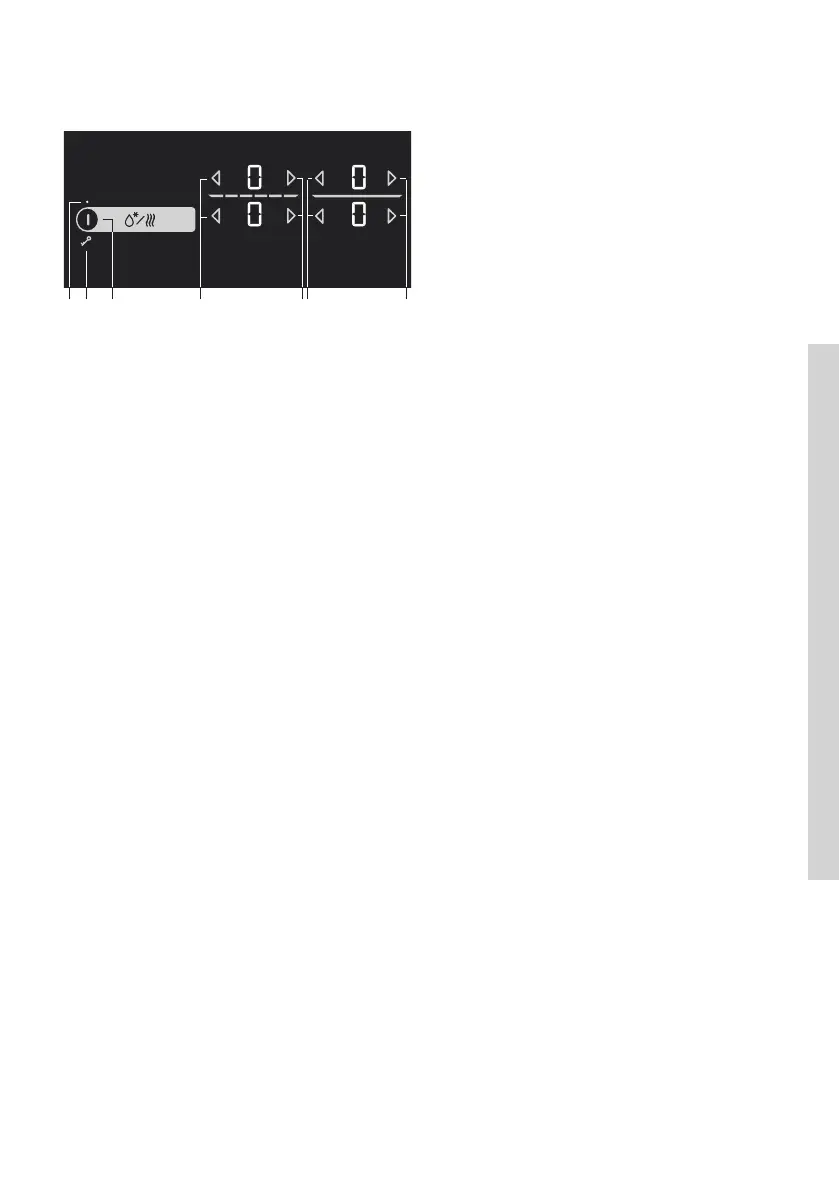25
785435
SWITCHING OFF A COOKING ZONE
To switch off a cooking zone, use the
relevant (H) key to set the value to ""0"".
To quickly switch off the cooking zone,
touch the relevant (H) and (I) keys
simultaneously. You will hear a short beep,
and ""0"" will be displayed on the display
unit.
If the power of all cooking zones is set
to "0", the cooking zone will switch off
automatically after 10 seconds.
RESIDUAL HEAT INDICATOR
The glass ceramic hob is also fitted with a residual heat display, "H". The glass ceramic
cooking zone is not heated directly, but only indirectly by the heat radiated back by
the pan. As long as the symbol "H" is lit up after the hob has been switched off, there
is residual heat in the cooking zone, which can be used to keep the food warm or for
defrosting. When the "H" sign disappears, the cooking zone may still be hot. Be careful as
there is danger of burns!
H I I
H
B
1
A
