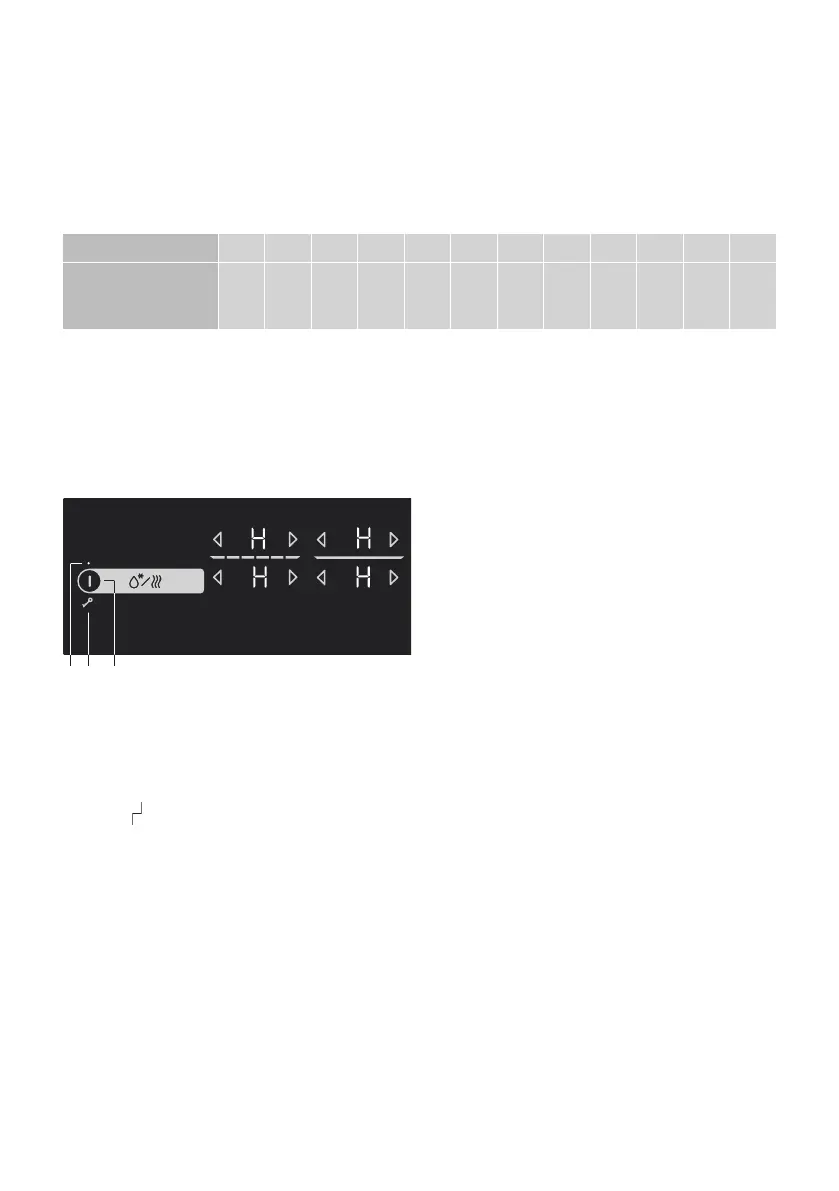26
785435
Touch the ON/OFF key (A) to switch off
the entire hob. The hob will beep and all
indicators will be switched off, except for
the indicators for the cooking zones that
are still hot, for which the residual heat
indicator "H" will remain lit, warning that
the cooking zone is still hot.
SWITCHING OFF THE ENTIRE COOKING HOB
AUTOMATIC SWITCH OFF
If the keys are activated for too long during cooking (e.g. due to spilt liquid or an object
placed over the sensor keys), all cooking zones will be switched off after 10 seconds, and
the sign will appear on the display unit.
The object should be removed, or the spilt liquid should be cleaned, from the sensor keys
within 2 minutes; otherwise, the cooking hob will switch off automatically.
The most recent settings can be restored with the memory function using the STOP&GO
key (F).
MAXIMUM COOKING TIME
For safety, the cooking time for each cooking zone is restricted to a maximum duration.
Maximum cooking time depends on the most recently set power level.
If the power level is not changed, the cooking zone will be switched off automatically after
the maximum cooking duration is reached.
Power level Uu 1 23456789P*
Maximum
operating time
(hours)
2 8 8 8 6 6 4 4 2 1,5 1,5 1,5
*After 5 minutes, the power level automatically decreases to 9; after 1.5 hours, the cooking
zone is switched off.
B
1 A
