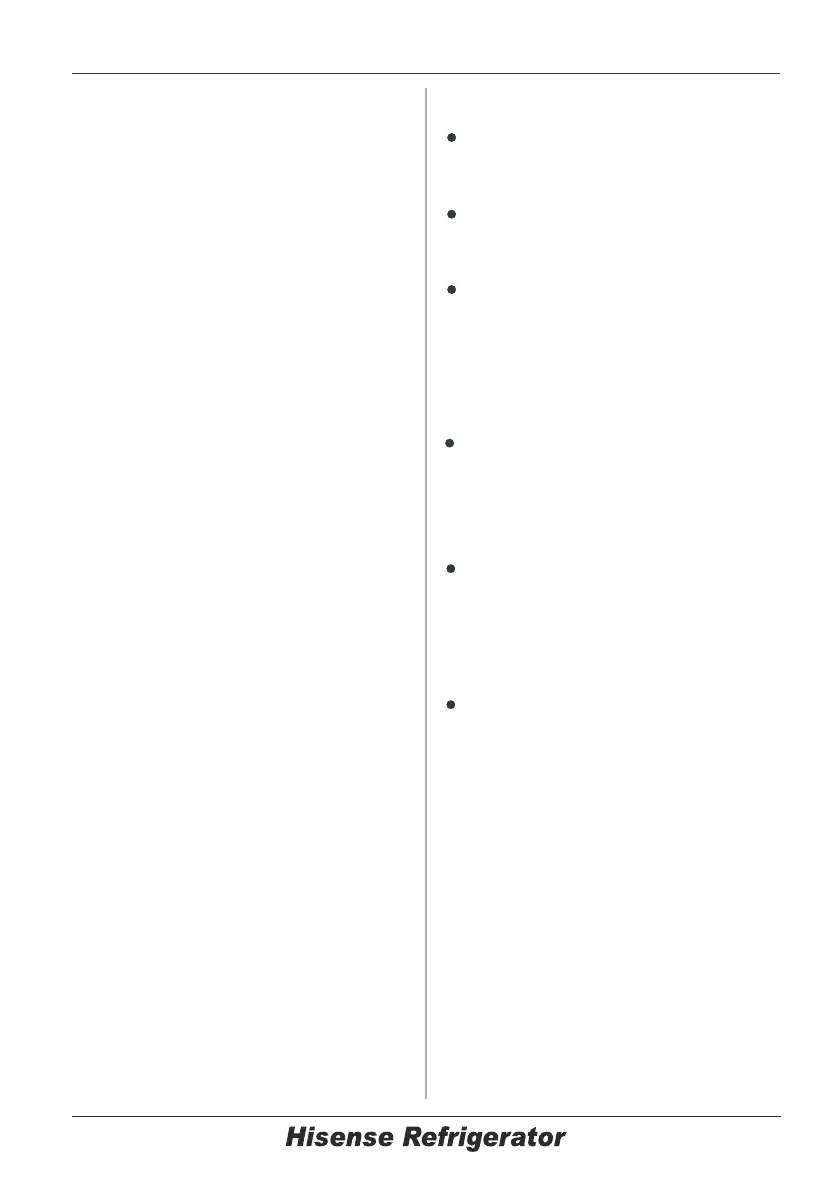User manual:
Transmitting frequency band(s) and
max
allowed transmitting power in the
operating frequency band(s):
2400-2483.5MHz,less than or equal
to 20dbm.
This equipment should be installed
and
operated with minimum distance
20cm between the radiator & your
body.
Note!
The control panel will light up when
the door is open or you touch any
button.
The light will go off without touching
any button or the doors have been
closed for one minutes.
When the refrigerator is powered
on, all the icons of the control panel
will light up for 3 seconds, and a
buzzer sounds. The Child Lock is off.
And the temperature setting reverts
back to the previous setting.
As the application continues to be
upgraded, please refer to the actual
display interface.
Demo mode is for store display,
and it prevents the refrigerator from
generating cool air. In this of Cooling
Off Mode, the refrigerator may seem
like it is working but it will not make
cool air.
If you enter the Demo mode, the
temperature area will show “OF”. To
switch off Demo mode, press and
hold “Alarm” and “Wi-Fi” buttons at
the same time for 3 seconds and the
buzzer gave a long sound.
20
Demo mode