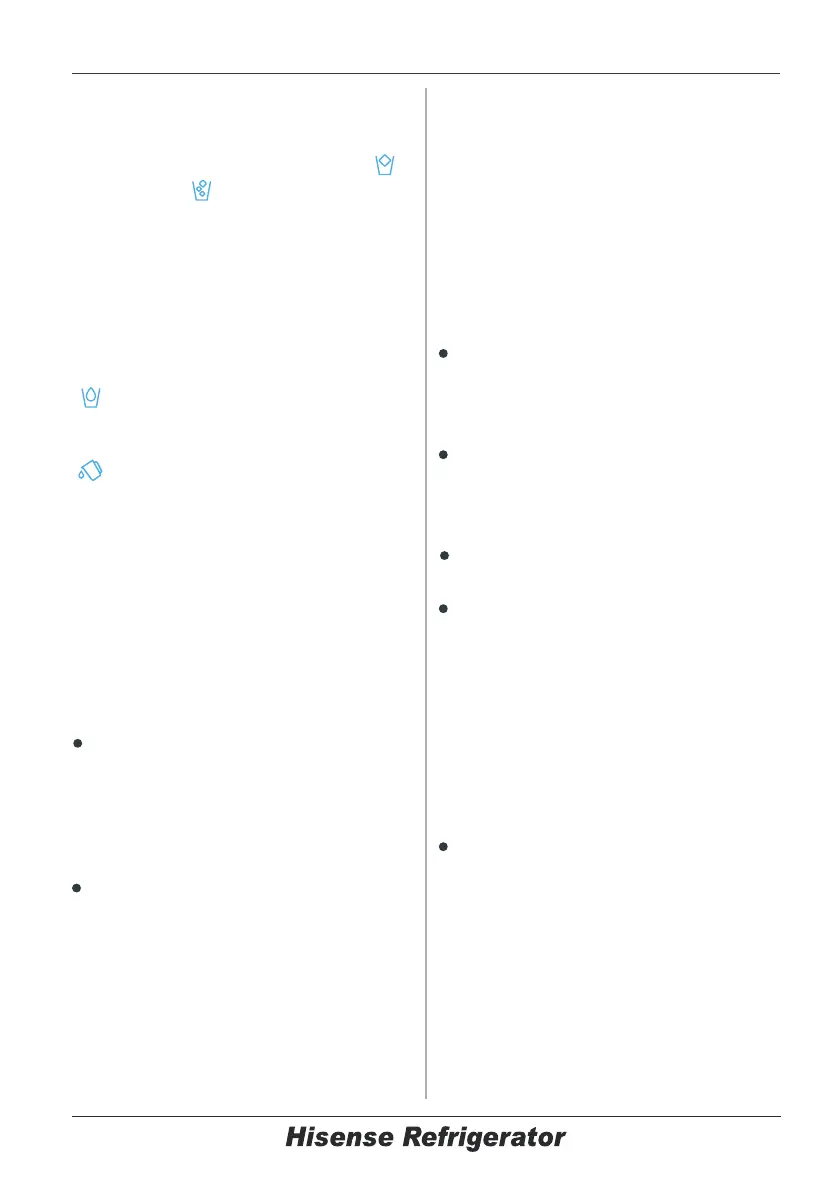:KHQWRXFKLQJWKH,FH7\SHEXWWRQ
WKHFXEHGRUFUXVKHGLFHPRGHFKRVHQ
ZLOOEHDFWLYDWHGDQGWKH&XEHG
RU&UXVKHGLFHLFRQOLJKWVXS
,IWKHUHLVQRLFHUHTXLUHPHQWSOHDVH
WXUQWKHIXQFWLRQRIIWRVDYHZDWHUDQG
HQHUJ\FRQVXPSWLRQ6HH,FH2II
DERYH
,I\RXQHHGZDWHUSOHDVHWRXFKWKH
ZDWHUEXWWRQDQGWKHZDWHULFRQ
ZLOOOLJKWXS
:DWHUVWRUDJHER[$ODUP
,
IWKHZDWHUVWRUDJHER[LVQRWFRUUHFWO\
LQVWDOOHGRUQRWLQVWDOOHGWKHZDWHU
VWRUDJHER[DODUPZLOODSSHDU&OHDU
WKHDODUPE\SUHVVLQJDQGKROGLQJ
(FREXWWRQIRUVHFRQGV
Note!
,IZDWHULVQRWGLVSHQVHGRU
GLVSHQVHGVORZO\SOHDVHFKHFN
ZKHWKHUWKHZDWHUVWRUDJHER[LV
FRUUHFWO\LQVWDOOHGRUQRWDQGPDNHVXUH
WKHUHLVHQRXJKZDWHULQWKHZDWHU
VWRUDJHER[
7KHOLJKWZLOOJRRIIZLWKRXWWRXFKLQJ
DQ\EXWWRQRUWKHGRRUVKDYHEHHQ
FORVHGIRURQHPLQXWHV
Wi-Fi Function Introduction
This appliance may be controlled
remotely with a smart phone or a tablet
computer. If the appliance is not
connected to the home network, it will
function like a regular appliance.
What do you need to connect the
appliance?
Signal from the local wireless network
(Wi-Fi) should be sufficiently strong in
the spot where the appliance is
installed.
Home network router has to be
connected to the internet, and the Wi-Fi
function on the appliance should be
activated.
The smart phone/tablet computer has
to be connected to the internet.
Operating system on your smart
phone/tablet computer should be
compatible with the ConnectLife app.
APPLIANCE Wi-Fi STATE
There are three WiFi states as shown
below, you can activate the display
board according to the relevant steps.
CONNECT APPLIANCE TO Wi-Fi
After activating the Wi-Fi function,
connect your device to your home
router in order to connect your
appliance with the ConnectLife mobile
app.