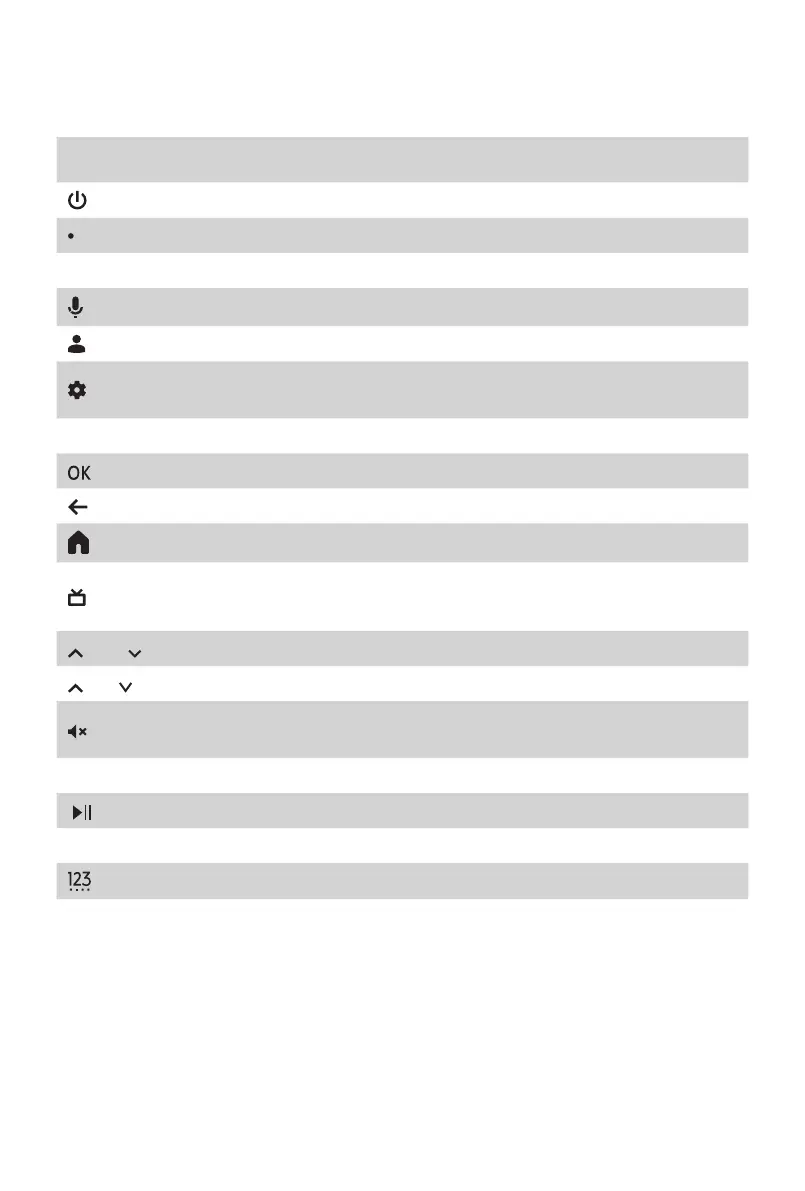8
Get your remote ready
The following table shows the buttons on your remote control and describes what they are for.
BUTTON DESCRIPTION
Power on/off
Microphone / Indicator
INPUT Change TV input source
Google Assistant of TV
Accounts&SignInorswitchprole
Access the settings (direct or through the dashboard in GTV) from
any place in the system
˄
/
˅
/
˂
/
˃ D-pad (up/down/left/right navigation buttons)
Conrmationbutton
Return to the previous place in the menu or app
Press to display the Home screen
Enter to Live tab in launcher/Display the Electronic Program
Guide(if support)/Return to Live TV
*
VOL Volume (up/down)
CH Channel (up/down)
Press to mute or restore sound
Hold to display Accessibility menu
MENU Press to enter Menu
Media content control function buttons
APPS Fast access to all applications
Enter Channels/input numbers and special function buttons
App Quickaccessbuttonstoapplications
NOTE:
• Buttons listed here are for reference only. Actual remote control may vary depending
on model, country.
• * Pressing the button in different scenarios will have different responses.
