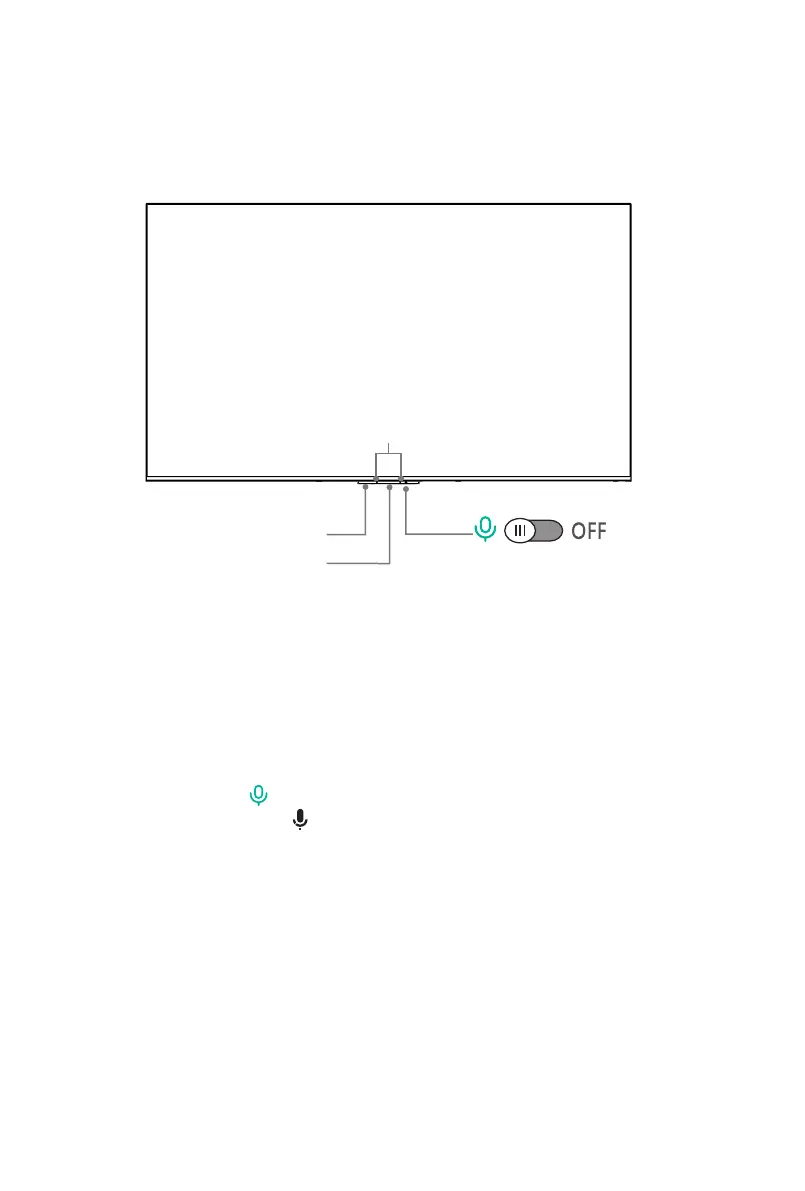7
Front view
The Google Assistant can answer your questions or help you change TV configuration.
Before using this function, connect the TV to the Internet and sign in your Google
account.
When you turn on the TV for the first time, you can select Set up Google TV
to sign into a Google Account by the setup guide, if you select Set up basic TV, you
can also set it later by pressing to select Set up Google TV.
●HowtousetheGoogleAssistantfunctionviathecontrolbuttononyourTV:
1. Switch the button to [ ] to turn on built-in microphone.
2.
Pairtheremoterst,press button to select “Yes, I’m in”.
3. Start a conversation by saying “Hey Google”, and the dialog bar appears at the top
of the TV screen. At the same time, voice
indicator illuminate.
4. Continue speaking, such as “What’s the weather” or “volume up”.
●Screenless Mode
Talk to the Google Assistant even when the screen is off.
In Screenless Mode, the Google Assistant is always available to help even when the
screen is not on. Just say “Hey Google”.
This feature will affect standby power consumption. To turn it off, go to Settings >
System > Advanced System > Screenless Mode
NOTE: The Google Assistant and some features are available on limited country/
region/language.
Step 3. Get to know controls
Control on the TV
Built-in microphone
control button
Power
indicator
Voice
indicator
Microphone
