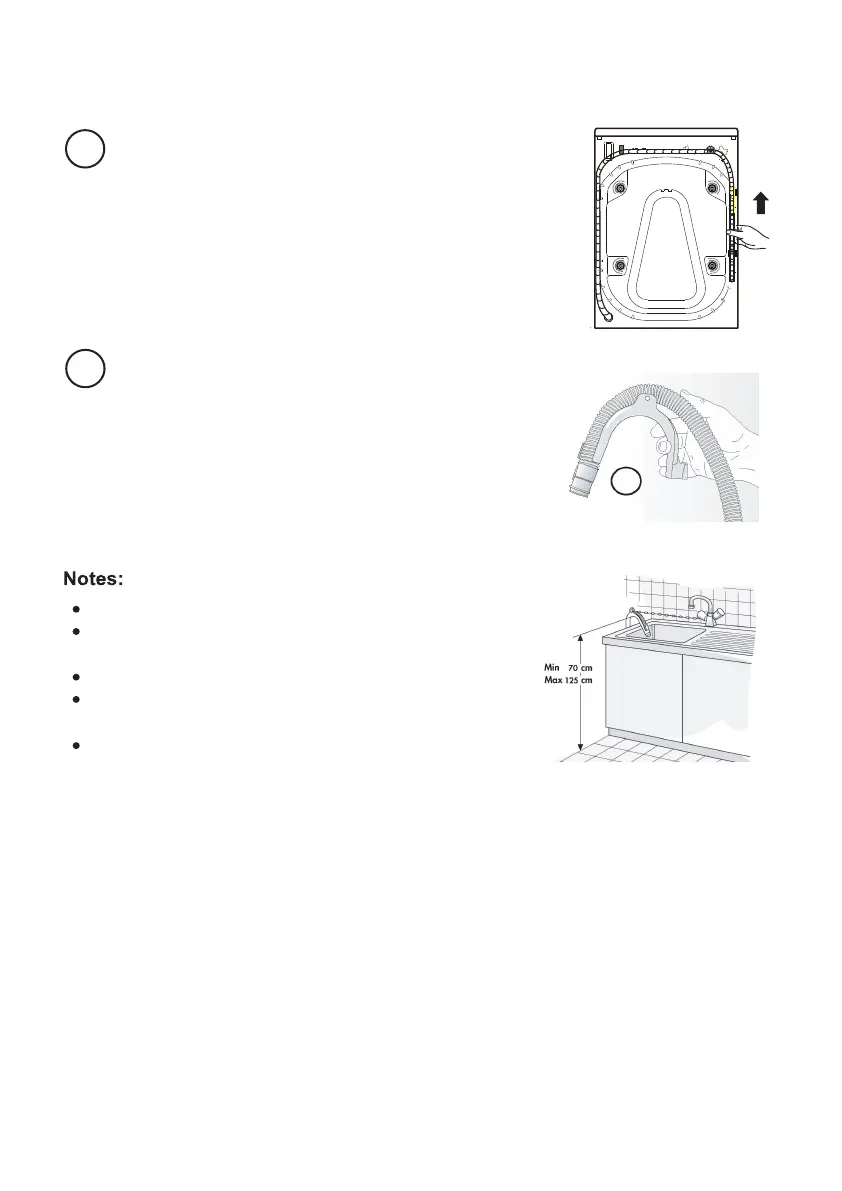11
10
CONNECT THE DRAIN HOSE
In case the drain hose is installed
as shown below:
Unhook it only from the right clip (see arrow)
Connect the drain hose to the drain or
hook it over the edge of a sink by means of the
"U" bend.
Fit the “U” bend D, if not already installed, at
the end of the drain hose.
Ensure that there are no kinks in the drain hose.
Secure the hose so that it cannot fall down. After wash
phase, machine will drain out hot water.
Small hand basins are not suitable.
To make an extension use a hose of the same type and
secure the connections with clips.
Max. Overall drain hose length: 2.50 m.
D
24
