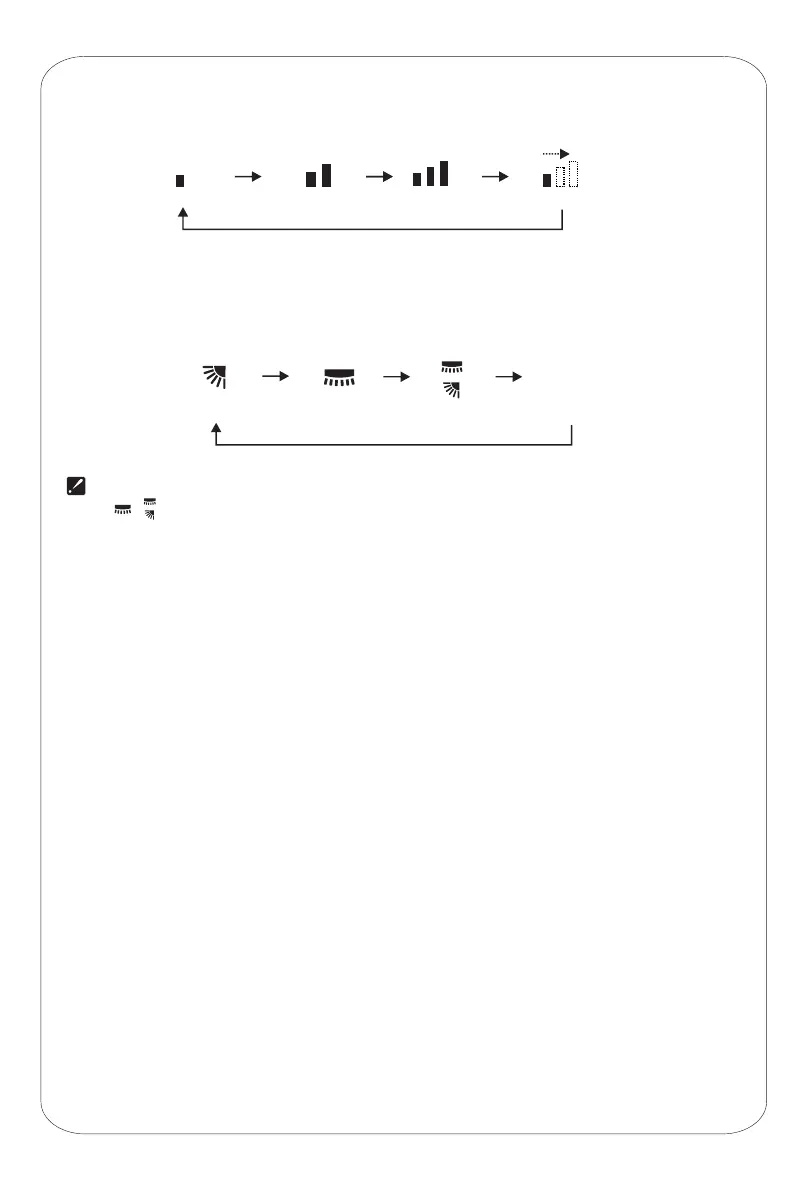5. SWING setting
Press “SWING” button to select SWING in ON state, or in OFF state with timer set. Each time “SWING”
button is pressed, the SWING changes in the following sequence.
1. This setting is only effective for units with this swing function.
2. is only available for specific models.
3. At “DRY” mode, the fan speed is set at “AUTO” automatically and “FAN” button is ineffective
in this case.
Nothing
No display
LOW
MEDIUM
HIGH
AUTO (display lights on in turn
as indicated by the arrow)
4. Fan speed setting
Press “SPEED” button to select fan speed in ON state, or in OFF state with timer set. Each time “SPEED”
button is pressed, the fan speed changes in the following sequence:
10
Up/Down SWING
Left/Right SWING
Up/Down/
Left/Right SWING
Simple Operation
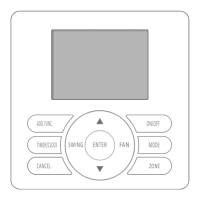