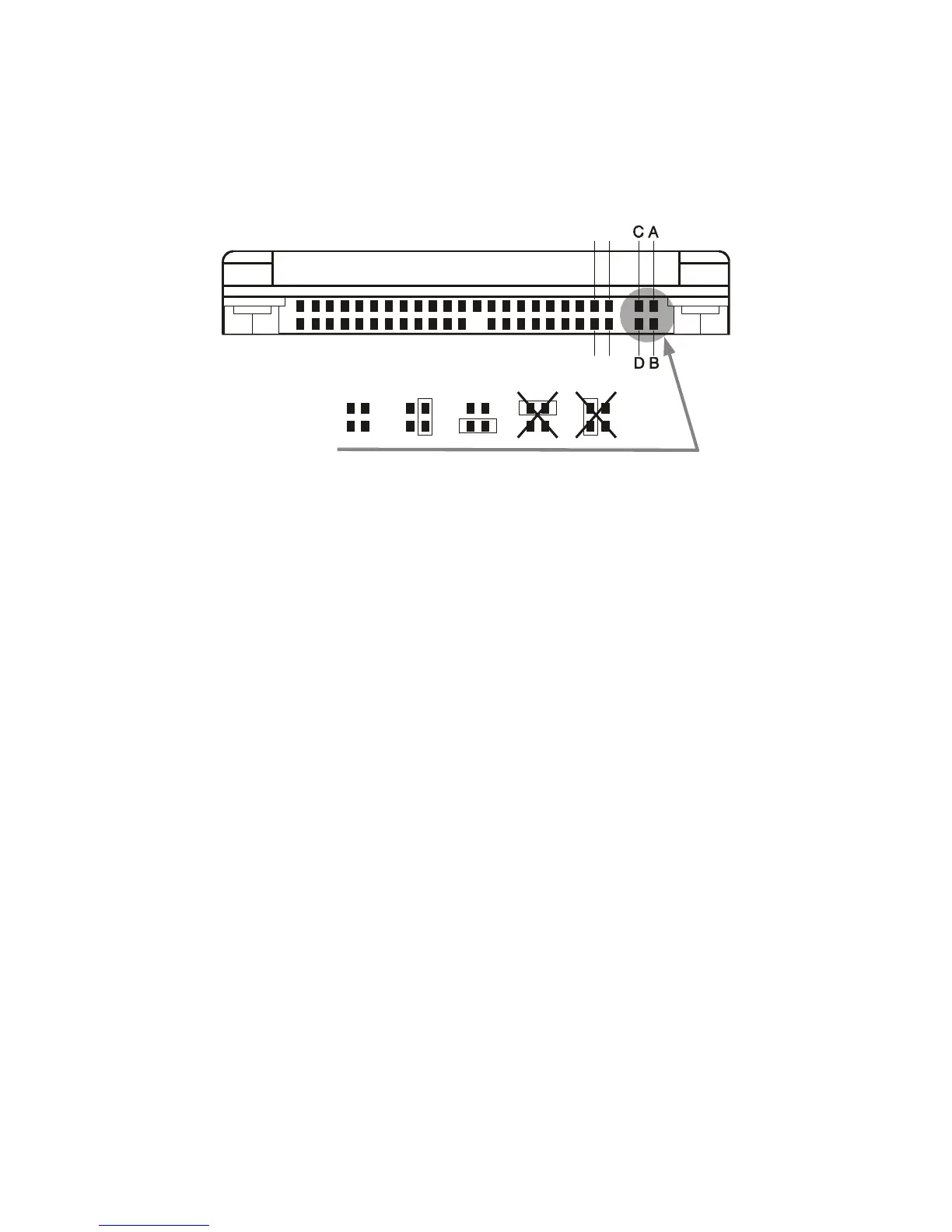Travelstar 5K100 Hard Disk Drive Specification
55
7.10 Drive address setting
A jumper placed on the interface connector determines the drive address. Three drive addresses are shown below.
Two addresses require the setting of a jumper.
Setting 1—Device 0 (Master) (no jumper is used)
Setting 2—Device 1 (Slave)
Setting 3—Cable Select
Setting 4—Do not attach a jumper here
Setting 5—Do not attach a jumper here
The default setting at shipment is Setting 1 (no jumper).
When pin C is grounded, the drive does not spin up at POR.
When the drive address is Cable Select, the address depends on the condition of pin 28 of the AT interface cable. If
pin 28 is ground (or low), the drive is a Master. If pin 28 is open (or logic high), the drive is a Slave.
12
3
4
5
31
4
2
