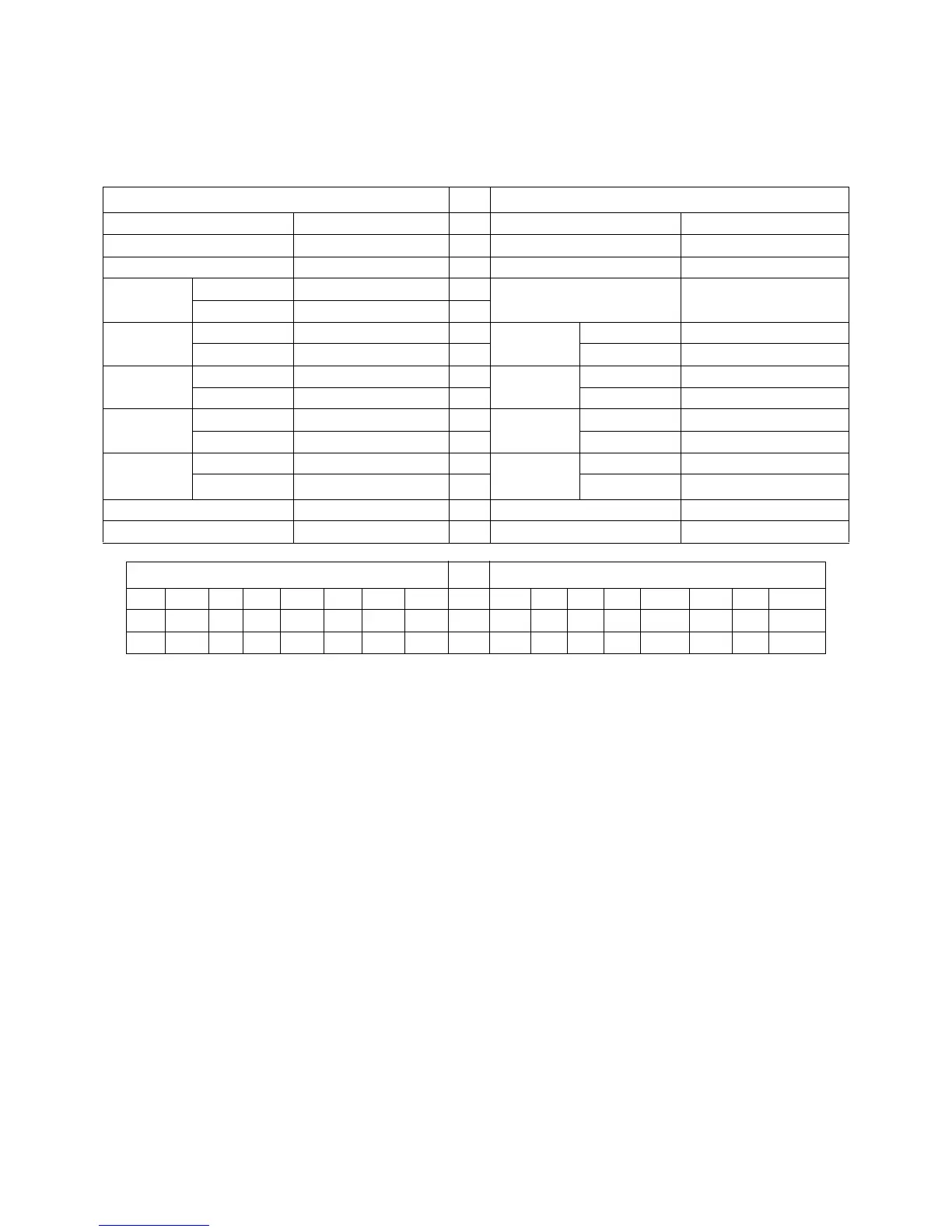Deskstar 7K250 Hard Disk Drive Specification
210
12.50 Write Log Ext (3Fh)
Table 135: Write Log Ext Command (3Fh)
This command writes a specified number of 512 byte data sectors to the specific log. The device shall interrupt for
each DRQ block transferred.
Output parameters to the device
Sector Count Current The number of sectors to be written to the specified log low order, bits (7:0).
Sector Count Previous The number of sectors to be written to the specified log high orders, bits (15:8). If
the number of sectors is greater than the number indicated in the Log directory,
which is available in Log number zero, the device shall return command aborted.
The log transferred to the device shall be stored by the device starting at the first
sector in the specified log.
Sector Number Current The log to be written as described in Table 79: “Log Address Definition” on
page 141. If the host attempts to write to a read only log address, the device shall
return command aborted.
Cylinder Low Current The first sector of the log to be written low order, bits (7:0).
Cylinder Low Previous The first sector of the log to be written high order, bits (15:8).
If the feature set associated with the log specified in the Sector Number register is not supported or enabled, or if
the values in the Sector Count, Sector Number or Cylinder Low registers are invalid, the device shall return com-
mand aborted. If the host attempts to write to a read only log address, the device shall return command aborted.
Command Block Output Registers Command Block Input Registers
Register 7 6 5 4 3 2 1 0 Register 7 6 5 4 3 2 1 0
Data Low - - - - - - - - Data Low - - - - - - - -
Data High - - - - - - - - Data High - - - - - - - -
Feature
Current - - - - - - - -
Error See below
Previous - - - - - - - -
Sector
Count
Current V V V V V V V V
Sector
Count
HOB=0 - - - - - - - -
Previous V V V V V V V V HOB=1 - - - - - - - -
Sector
Number
Current V V V V V V V V
Sector
Number
HOB=0 - - - - - - - -
Previous - - - - - - - - HOB=1 - - - - - - - -
Cylinder
Low
Current V V V V V V V V
Cylinder
Low
HOB=0 - - - - - - - -
Previous V V V V V V V V HOB=1 - - - - - - - -
Cylinder
High
Current - - - - - - - - Cylinder
High
HOB=0 - - - - - - - -
Previous - - - - - - - - HOB=1 - - - - - - - -
Device/Head - 1 - D - - - - Device/Head - - - - - - - -
Command 0 0 1 1 1 1 1 1 Status See below ...
Error Register Status Register
76543210 76543 21 0
CRC UNC 0 IDN 0 ABT T0N AMN BSY RDY DF DSC DRQ COR IDX ERR
0V0V0V0V 0V0V- 0- V
