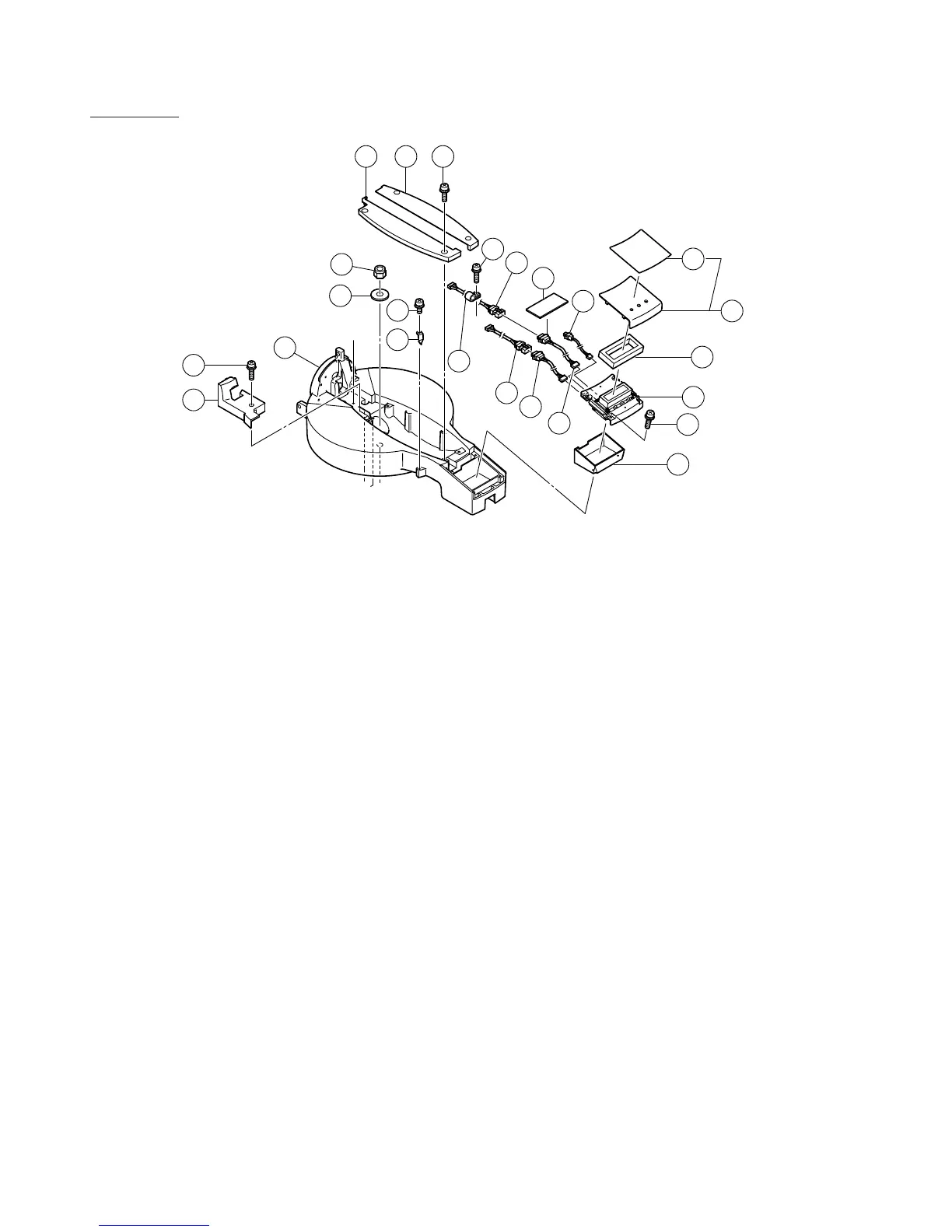--- 34 ---
B
B
109
110
108
105
104
106
107
101 102 103
111
112
113
114
123
124
125
115
116
119
118
120
117
121
G. Digital display (Models C 12LDH)
Tool required:
• Phillips screwdriver
Fig. 48
1. Remove the two Machine Screws (W/Washers) M5 x 16 [103] securing Table Insert (A) [101] and remove Table
Insert (A).
2. Remove the Machine Screw (W/Washers) M4 x 16 [109] to remove Cord Cover (A) [110].
3. Press the four claws of the Indication Panel Ass'y [116] to remove the Indication Panel Ass'y [116] and Packing
(D) [117]. Remove the four Machine Screws (W/Washers) M4 x 16 [119].
4. Remove Cord (C) 300 mm [124], Cord (C) 330 mm [125] and Cord (D) [114] from the Monitor Ass'y [118].
Then the Monitor Ass'y [118] can be removed from the Turn Table Ass'y [108].
NOTE: Be careful not to disconnect the cable connected to the Monitor Ass'y [118] when removing from
the Turn Table Ass'y [108].