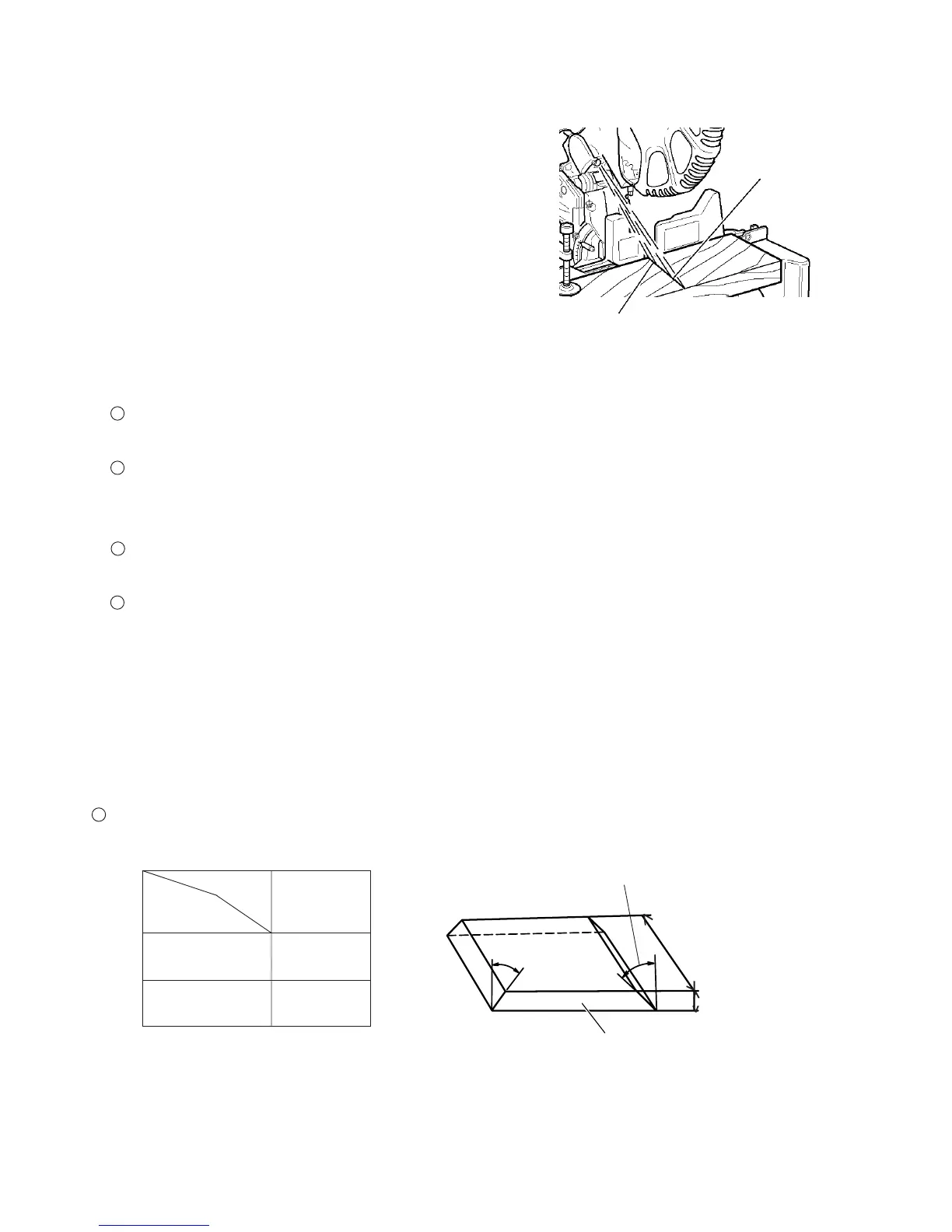--- 2 ---
(2) Laser guide system
Use the laser marker for aligning with the ink line on the workpiece.
Cutting position can be properly adjusted by aligning the positioning ink line with the laser line. There is no
need to make a long ink line on the workpiece.
There is no need to lower the motor head to align with the ink line because the laser marker makes a laser
line on the workpiece. In addition, cutting position can be easily adjusted because the operator can hold the
workpiece with both hands to move.
Cutting position can be easily adjusted because the laser line can be aligned with an optionally angled ink
line.
Even the workpieces such as crown moldings and base boards that have decorative surfaces and are
difficult to be made an ink line can be cut just by aligning the laser line with the ink line on the fence side.
The laser line is adjusted to the width of the saw blade at the time of factory shipment. Depending upon the
user's cutting choice, the laser line can be aligned with the left side of the cutting width (saw blade) or the
ink line on the right side. Adjust the position of the laser line according to "8-1. Position Adjustment of Laser
Line" on page 11.
4-1. Selling Point Descriptions
(1) Digital display panel that indicates miter/bevel angles (Model C 12LDH)
1
2
3
4
Fig. 1
Laser line
Ink line
Use the digital display panel when cutting a workpiece at an
optional angle. The class-first digital display panel indicates a
miter/bevel cutting angle with a numeric value. There is no
reading error caused by visual check between the indicator and
the scale. The digital display indicates a miter angle or a bevel
angle in increments of 0.5˚. The digital display is equipped with
the convenient back light ON/OFF switch that makes the display
easily readable even in a dimly lit place.
Fig. 2
(3) Bevel cutting in either left or right direction
Maximum cutting dimensions
The Models C 12LDH and C 12 FDH
can perform bevel cutting for the
workpieces shown in Table 1 by
inclining the saw blade section in
either left or right direction.
1
Bevel left 45˚
Height x Width
Table 1
Bevel right 45˚
Height x Width
Hitachi
C 12LDH
Maximum
cutting
dimensions
Maker
•
Model
50 x 203
[55 x 190]
31 x 203
[38 x 190]
Workpiece
Bevel left 45˚
Bevel right 45˚
Width
Height
