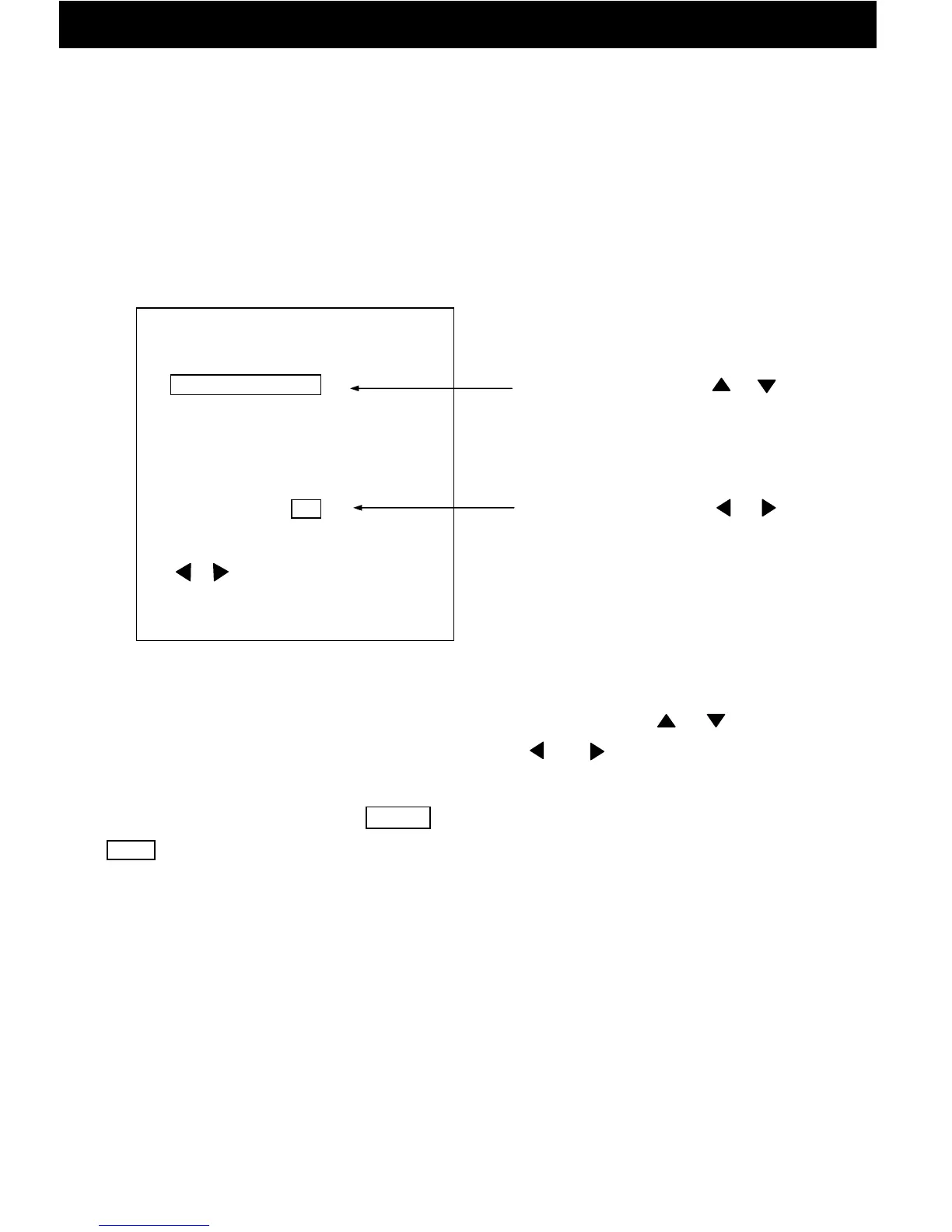A. IIC ADJUSTMENTS
Most of the adjustment items in the V3AR chassis are controlled by IIC. Adjustment items include video chroma IC
(I001, UOC) control, sound multiplex ICs, horizontal & vertical deflection and others.
To start the IIC adjustment, first turn off AC power switch. Press and hold down the TV/Video local key and the
press the power switch. Release both buttons after the following display appears on screen.
NO DATA
001 : 28
002 : 28
Select the Adjust items by or cursor
003 : 28
004 : 80
005 : 80
006 : 06
Select the Adjust items by or cursor
007 : 75
: ADJUST
RECALL : SAVE
To select the adjustment items (e.g. RGB level, sub-brightness level etc…), press the or cursor button on
Remote control handset. To adjust the data of selected item, press or cursor button on Remote control
handset .
After completing the adjustments, press the RECALL buttom on Remote control handset to memorize the data.
Press MENU button or turn off the TV set to end the IIC adjustment.
- 11 -
ADJUSTMENT INSTRUCTIONS
