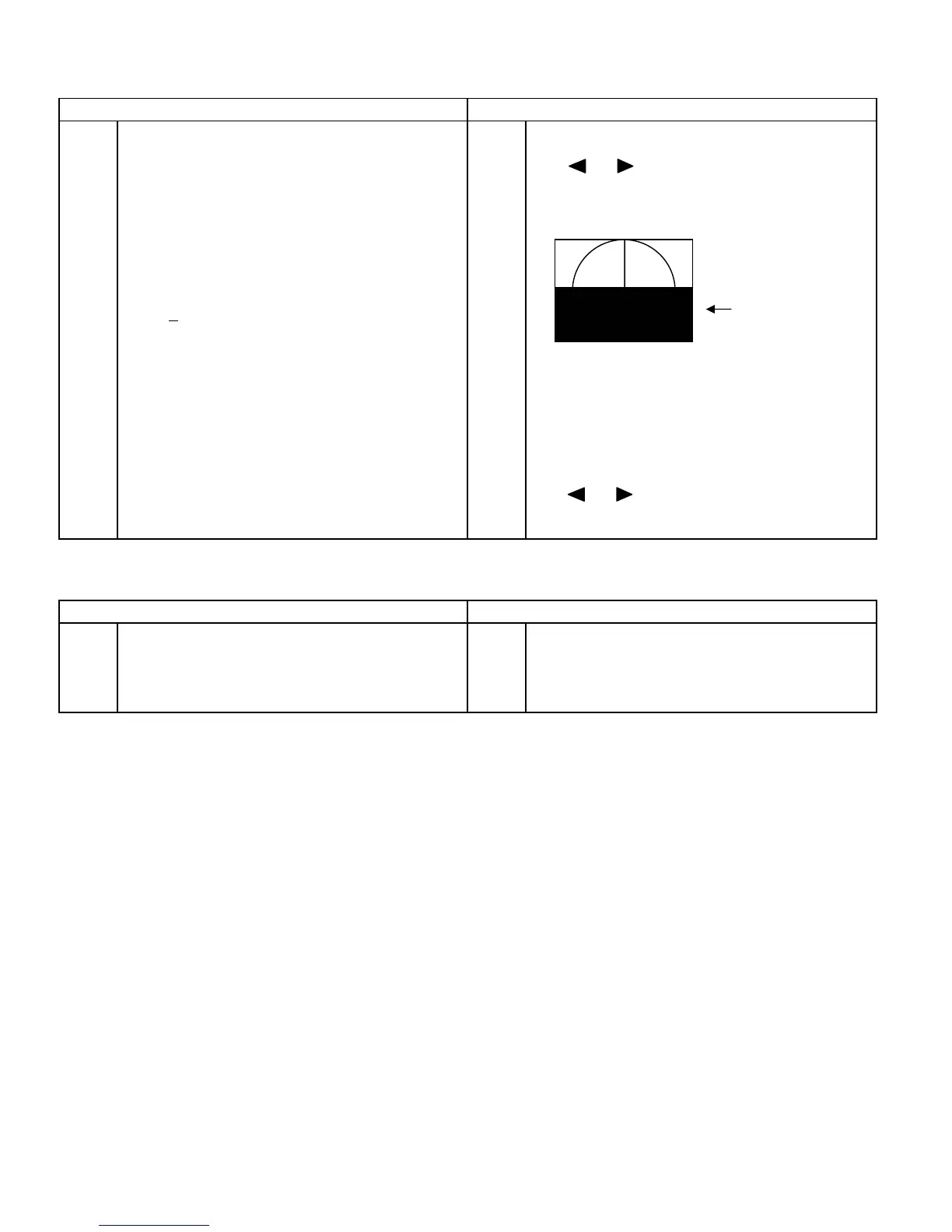Turns on the TV set & heat run about 5 min. Select the IIC control address No. 30.
Receive the circular pattern signal (PLL) Press or key on remote con. handset so
Set all picture settings as below. that the button half of the picture is blanked.
i.e. i.e.
Contrast : Max
Brightness : Center Botton half of
AC 230 +
1V picture blanked
Select the IIC Control address No. 59.
Adjust the vertical slope until the horizontal center
line is just at the position where the blanking starts.
Select the IIC Control address No. 30.
Press or key on remote con. handset so
that picture appears again.
HORIZONTAL PHASE ADJUSTMENT
Receive the circular pattern signal. Select the IIC control address No. 06.
Adjust the picture center to meet the CRT geometrical
center.
PREPARATION PROCEDURES
3.
4.
3.
- 18 -
1.
2.
1.
2.
4.
6.
1.
PROCEDURES
1.
2.
PREPARATION
5.
