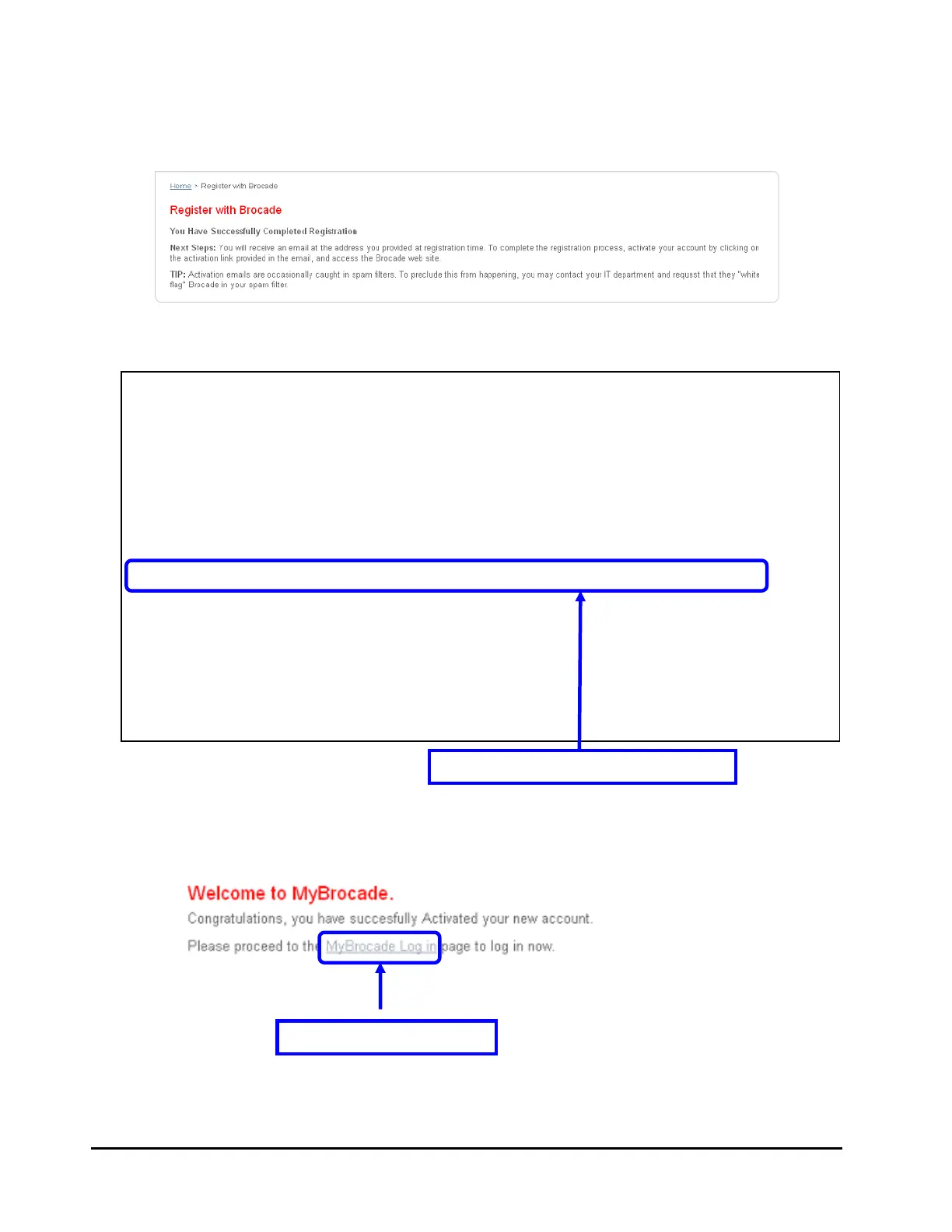Welcome New MyBrocade User
You now have an account on MyBrocade (formerly Brocade Connect). Please perform the
following steps to complete the activation process.
Step 1: To activate, click on the following URL
If the following activation URL is broken into two lines, copy the entire activation URL (including
first and second lines) and paste into your browser window. IMPORTANT NOTE: MyBrocade is
not compatible with browser IE 8. Please browse the site using IE 7 or Firefox.
http://my.brocade.com/wps/portal/activation?rp_activationcode=xxxxxxxxxxxxxxxxxxx
Step 2: Log in using the email address and password you specified registration time:
Your MyBrocade User ID = xxxxxxxxx@hitachi.com
We appreciate your interest in Brocade, and look forward to providing you with resources to
help you manage your Brocade network. If you have any questions, please contact
webcustomercare@brocade.com.
Thank You!
Brocade
