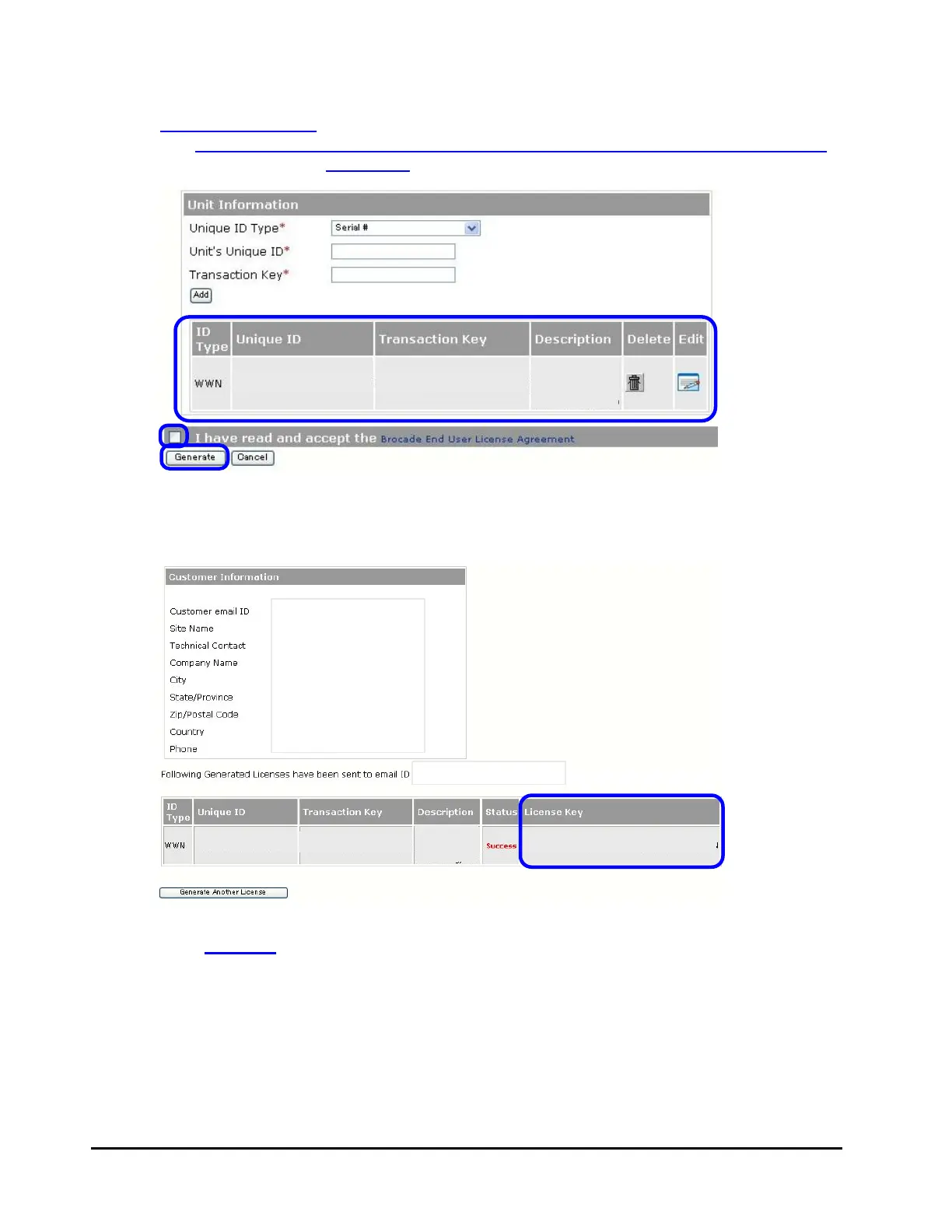5-6 Log in to the Web site
Hitachi Compute Blade Embedded 10G DCB Switch Module License Installation Guide
(2) When switch and license information you provided is displayed in the bottom of
Unit Information, review the displayed information. If there is no error, select
the I have read and accept the Brocade End User License Agreement
checkbox, and click Generate.
(3) On the screen such as below, the License Key is displayed. Write down the value
of the "License Key" column in the blank area. You will receive the e-mail which
is written the License Key you obtained.
(4) Click Log Out in the Web site screen top and log out.
xxxxxxxxxxxxxxxxxxxxx
xxxxxxx
TEL
xxxxxxx
xxxxxxx
xxxxxxx
xxxxxxx
xxxxxxx
xxxxxxxxxxxxxxxxxxxxxxxxxxxxxxxxxxxx
