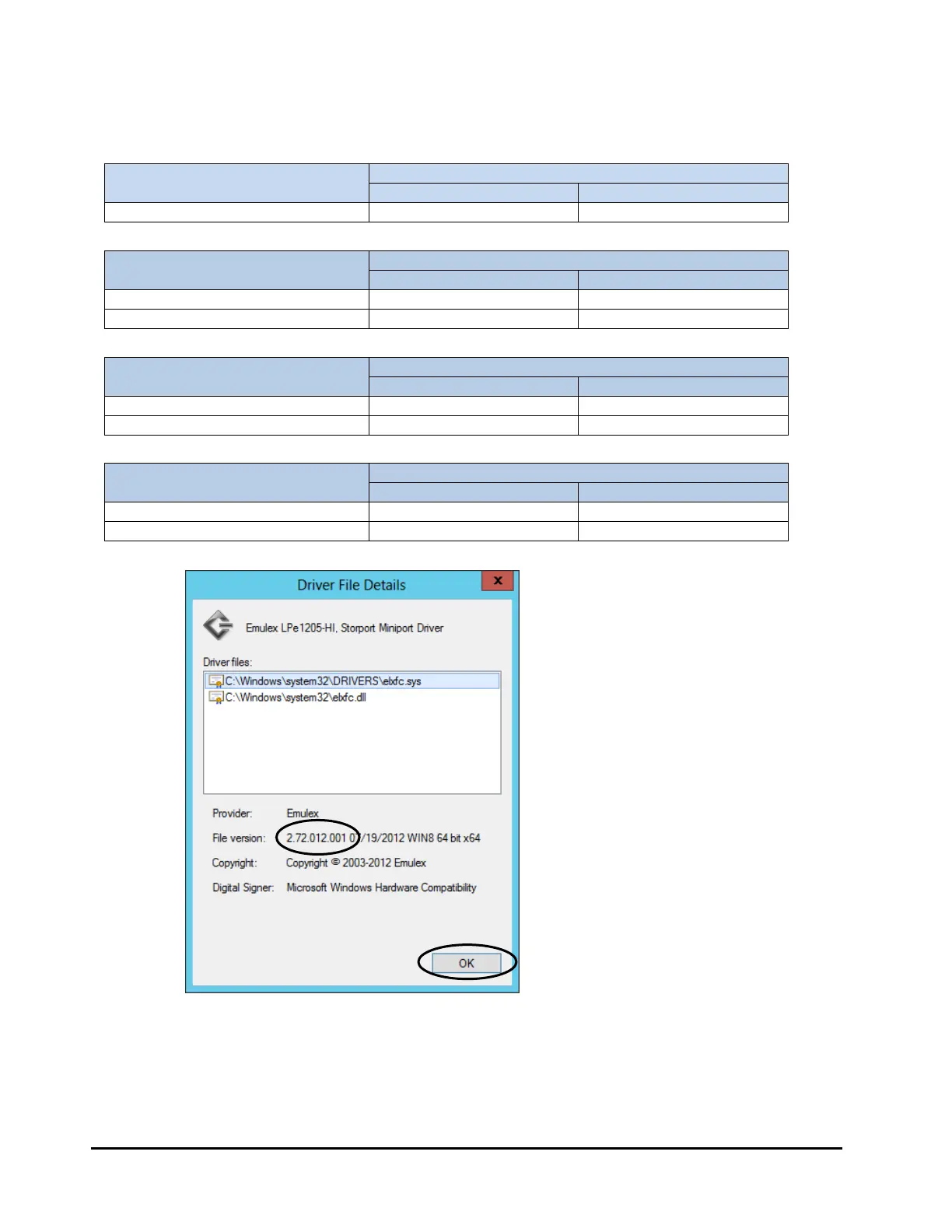5-14 Installing the Driver and Utility
4. Select "C:\WINDOWS\system32\DRIVERS\elxfc.sys" on the "Driver File Details" window and check [File version].
And confirm the agreement with the table below.
<< CB320 >>
Fibre Channel Adapter FW version
Driver Version
Windows Server 2012 Windows Server 2012 R2
Don’t care 2.72.012.001 Not supported
<< CB2000 /X55A1/X55A2 >>
Fibre Channel Adapter FW version
Driver Version
Windows Server 2012 Windows Server 2012 R2
1.1**** or lower 2.72.012.001 Not supported
2.01A12 or higher 2.74.014.001 Not supported
<< CB2000 /X55R3/X55S3/X57A1/X57A2 >>
Fibre Channel Adapter FW version
Driver Version
Windows Server 2012 Windows Server 2012 R2
1.1**** or lower 2.72.012.001 Not supported
2.01A12 or higher 2.74.014.001 2.76.002.001 (*1)
<< CB2000 /X55R4 >>
Fibre Channel Adapter FW version
Driver Version
Windows Server 2012 Windows Server 2012 R2
1.1**** or lower 2.74.014.001 Not supported
2.01A12 or higher 2.74.014.001 2.76.002.001 (*1)
(*1) Need to use the firmware version “2.01a12” or higher for Emulex Fibre Channel Adapter when using this driver.
5. Click [OK] and, on the screen of step 3, click [Close] to close the screen.
