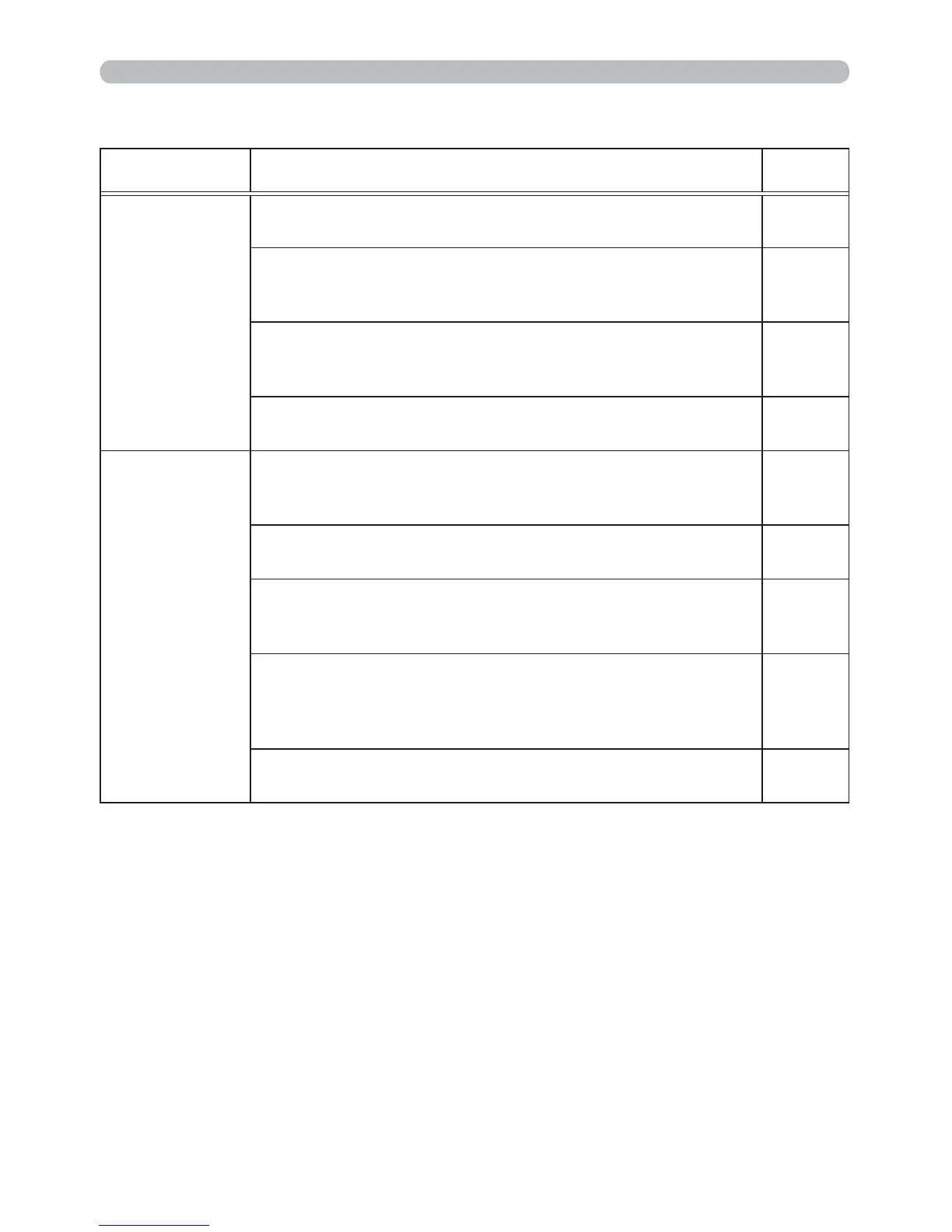69
Troubleshooting
Phenomena that may be easy to be mistaken for machine defects (continued)
Phenomenon Cases not involving a machine defect
Reference
page
6RXQGGRHVQRW
FRPHRXW
The signal cables are not correctly connected.
&RUUHFWO\FRQQHFWWKHDXGLRFDEOHV
10
The MUTE function is working.
5HVWRUHWKHVRXQGSUHVVLQJMUTERUVOLUME+/-EXWWRQ
RQWKHUHPRWHFRQWURO
18
7KHYROXPHLVDGMXVWHGWRDQH[WUHPHO\ORZOHYHO
$GMXVWWKHYROXPHWRDKLJKHUOHYHOXVLQJWKHPHQXIXQFWLRQ
RUWKHUHPRWHFRQWURO
18
The AUDIO/SPEAKER setting is not correct.
&RUUHFWO\VHWWKH$8',263($.(5LQ$8',2PHQX
39
1RSLFWXUHVDUH
GLVSOD\HG
The lens door is not fully opened.
8VHWKH/(16'22523(1IXQFWLRQRUWXUQWKHSURMHFWRU
RIIDQGRQDJDLQ
The signal cables are not correctly connected.
&RUUHFWO\FRQQHFWWKHFRQQHFWLRQFDEOHV
10
7KHEULJKWQHVVLVDGMXVWHGWRDQH[WUHPHO\ORZOHYHO
$GMXVW%5,*+71(66WRDKLJKHUOHYHOXVLQJWKHPHQX
IXQFWLRQ
The computer cannot detect the projector as a plug
and play monitor.
0DNHVXUHWKDWWKHFRPSXWHUFDQGHWHFWDSOXJDQGSOD\
PRQLWRUXVLQJDQRWKHUSOXJDQGSOD\PRQLWRU
11
The BLANK screen is displayed.
3UHVVBLANKEXWWRQRQWKHUHPRWHFRQWURO
FRQWLQXHGRQQH[WSDJH
