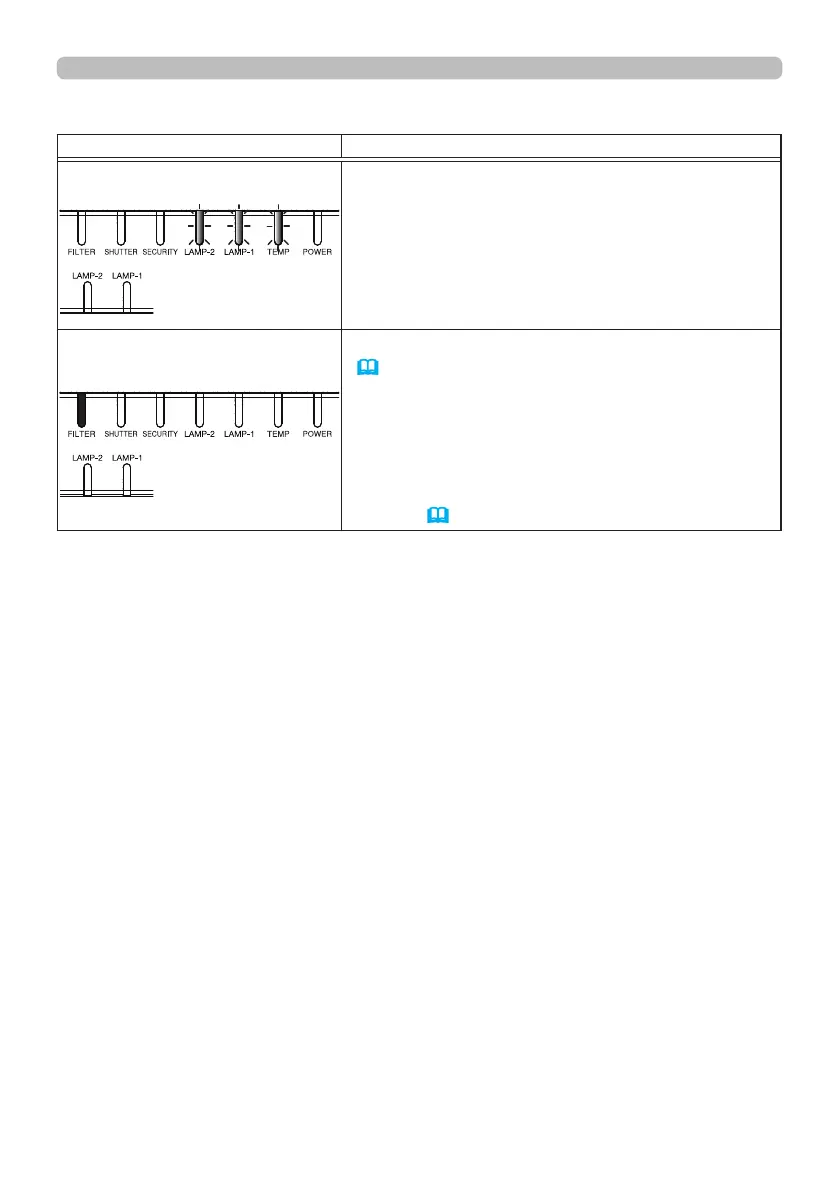8
Indicator Status Description
Blink twice
alternately
Red
Red
Red
Color Wheel error occured.
If the same indication is displayed, please contact
your dealer or service company.
Orange or Red
The air lter is clogged or dirty.
(
User's Manual - Operating guide
)
Please check and clean the air lter
Make sure the power cable is not plugged in, then
allow the projector to cool sufciently.
In addition, please see the section "There is a
possibility that the interior portion has become
heated" (
User's Manual - Operating guide
).
Regarding the indicator lamps (continued)
Troubleshooting
