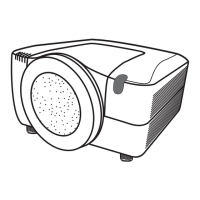12
•㻌
Transmission speed may be slow depending on the settings of an access point.
•
If the projector and the computer exist in the same network (i.e., same network
address), you can leave the default gateway field blank.
• When the projector and the computer exist in different networks, the default
gateway must be set. Consult with the network administrator in detail.
• Set wireless LAN for the projector by following the instructions of your network
administrator when connecting to the existing network.
• Open System Authentication is used for WEP encryption, and Shared Key
Authentication is not supported. The authentication with an access point succeeds
and it is regarded that the connection is established normally even when
entering
illegal encryption key due to Open System Authentication,but data cannot actually
be transmitted.
NOTE
The connection can be set up by selecting from SSID SCAN LIST without setting
SSID and ENCRYPTION in WIRELESS SETUP. The procedure of connecting by
SSID SCAN LIST is as follows.
1) Select SSID SCAN LIST in WIRELESS SETUP on NETWORK menu.
The list of SSID in wireless network is displayed.
2) Select SSID in wireless network that you want to connect in SSID SCAN LIST.
The display to enter the encryption key appears if it is encrypted.
Enter the encryption key by using software keyboard.
3) The icon indicating “connected” (
) is displayed in SSID SCAN LIST screen
when the connection is complete.
Connection in Infrastructure Mode (continued)
SSID SCAN LIST function

