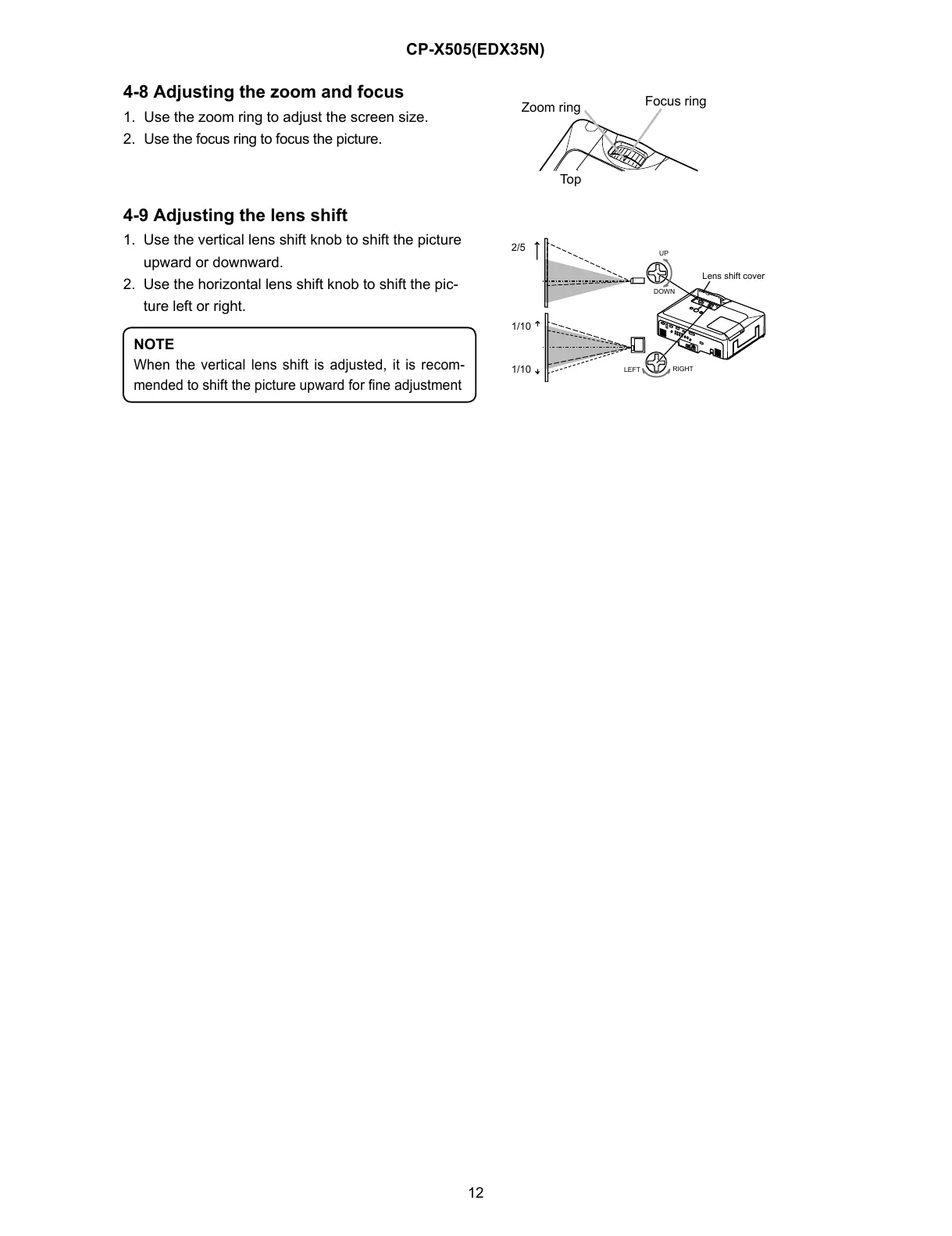12
CP-X505(EDX35N)
4-8 Adjusting the zoom and focus
1. Use the zoom ring to adjust the screen size.
2. Use the focus ring to focus the picture.
Focus ring
Zoom ring
Top
4-9 Adjusting the lens shift
1. Use the vertical lens shift knob to shift the picture
upward or downward.
2. Use the horizontal lens shift knob to shift the pic-
ture left or right.
2/5
1/10
1/10
UP
DOWN
RIGHT
Lens shift cover
LEFT
NOTE
When the vertical lens shift is adjusted, it is recom-
mended to shift the picture upward for fine adjustment
