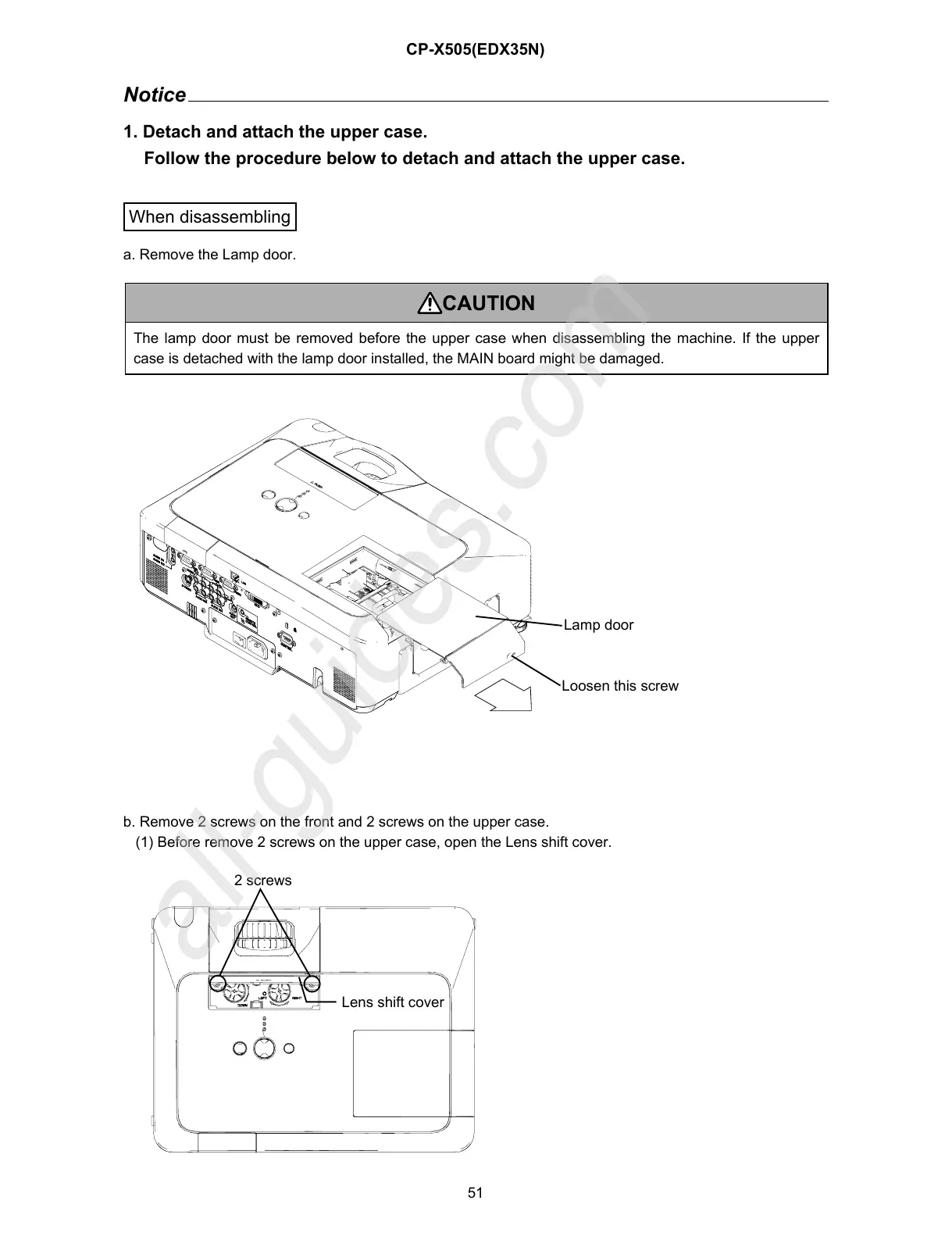51
CP-X505(EDX35N)
Notice
1. Detach and attach the upper case.
Follow the procedure below to detach and attach the upper case.
When disassembling
CAUTION
The lamp door must be removed before the upper case when disassembling the machine. If the upper
case is detached with the lamp door installed, the MAIN board might be damaged.
a. Remove the Lamp door.
Loosen this screw
Lamp door
b. Remove 2 screws on the front and 2 screws on the upper case.
(1) Before remove 2 screws on the upper case, open the Lens shift cover.
2 screws
Lens shift cover
