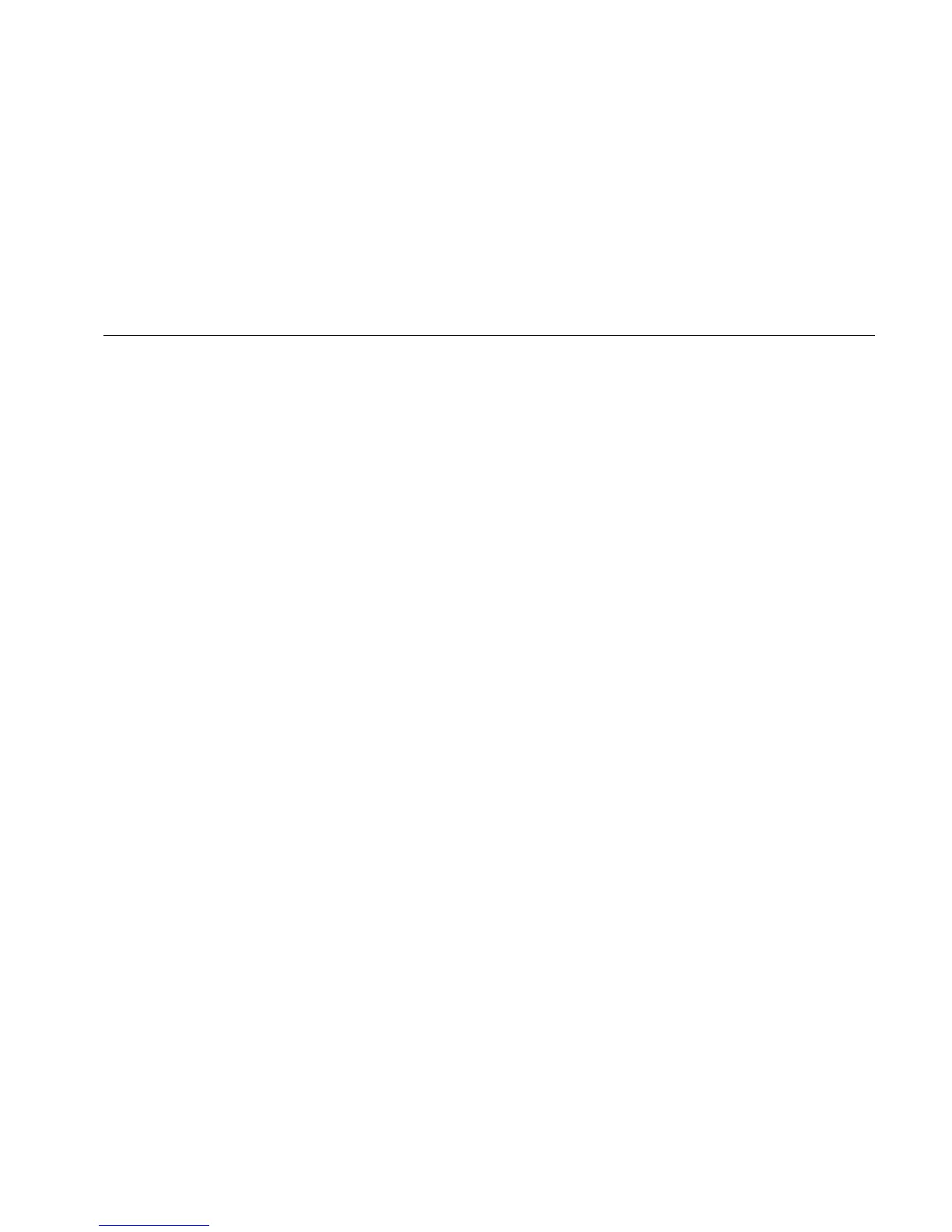Hitachi hard disk drive specifications
105
SMART Write Log Sector
Write Buffer
Write Log Ext
Write Multiple
Write Multiple Ext
Write Multiple FUA Ext
Write Sector(s)
Write Sector(s) Ext
Write Stream PIO
Execution includes the transfer of one or more 512 byte sectors of data from the host to the device.
10.3 Non-Data commands
These commands are:
Check Power Mode
Configure Stream
Device Configuration Freeze Lock
Device Configuration Restore
Execute Device Diagnostic
Flush Cache
Flush Cache Ext
Idle
Idle Immediate
Initialize Device Parameters
NOP
Read Native Max Address
Read Native Max Address Ext
Read Verify Sector(s)
Read Verify Sector(s) Ext
Recalibrate
Security Erase Prepare
Security Freeze Lock
Seek
Set Features
Set Max Address
Set Max Address Ext
Set Max Lock command
Set Max Freeze Lock command
Set Multiple Mode
Sleep
SMART Disable Operations
SMART Enable/Disable Attribute Autosave
SMART Enable Operations
SMART Execute Off-line Data Collection
SMART Return Status
SMART Save Attribute Values
SMART Enable/Disable Automatic Off-Line
Standby
Standby Immediate
Write Uncorrectable Ext
Execution of these commands involves no data transfer.
