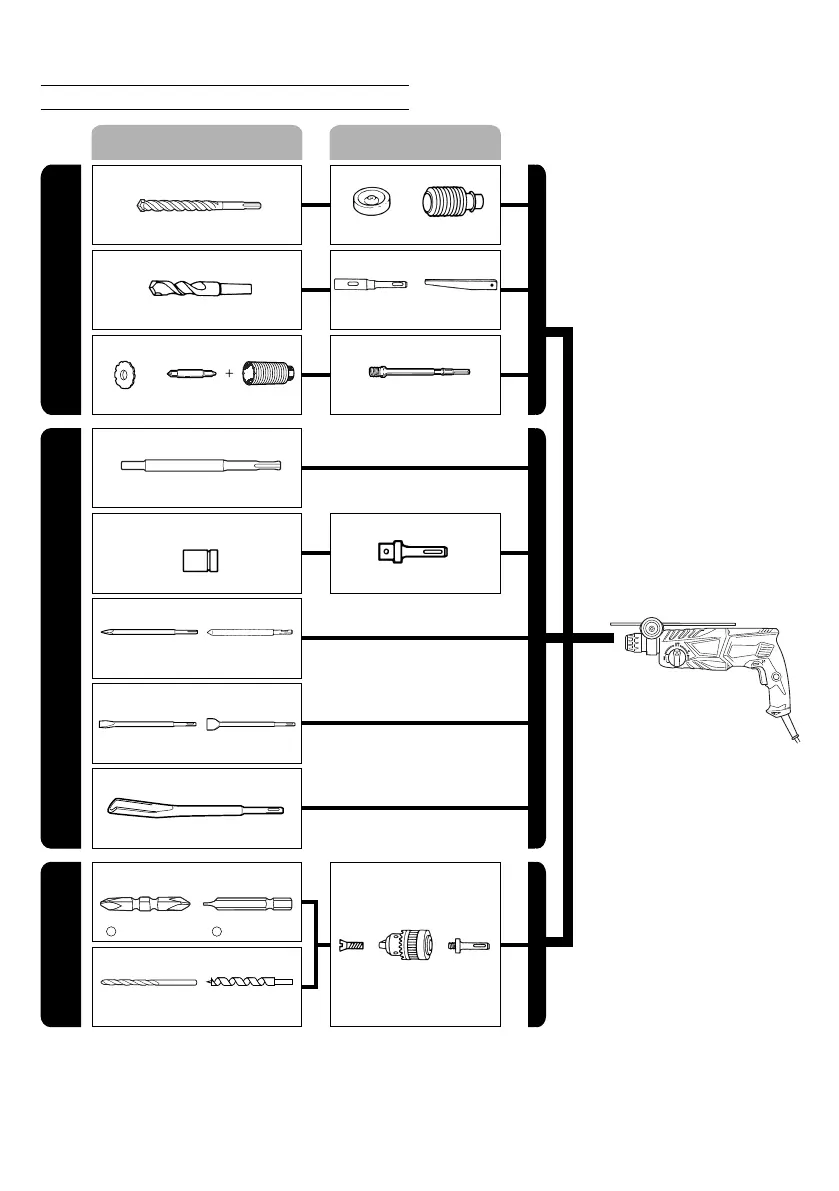15
+
+
+
OPTIONAL ACCESSORIES (sold separately)
Drill bit
●
Drilling holes in concrete or tile
Taper shank
adapter
Cotter
Guide plate Center pin Core bit
Core bit shank
● Large hole boring
● Anchor setting
Anchor setting adapter
● Bolt placing operation with
Chemical Anchor
Chemical anchor adapter
Chuck
adapter
Drill chuck
(13 VLRB-D)
Special
screw
● Demolishing operation
Dust cup
Dust collector (B)
Rotation only Hammering only Rotation + Hammering
● Drilling anchor holes
● Groove digging and edging
● Grooving
● Driving screws
● Drilling in steel or wood
+
Driver bit
–
Driver bit
Drill bit for steel Drill bit for
wood
Grooving chisel
Cold chisel Cutter
Hexagon socket
Bull point
(Square type)
Bull point
(Round type)
Drill bit (Taper shank)
Tool Adapters
Use on jobs facing upwards
000BookDH24PHChS.indb15000BookDH24PHChS.indb15 2013/05/158:39:092013/05/158:39:09