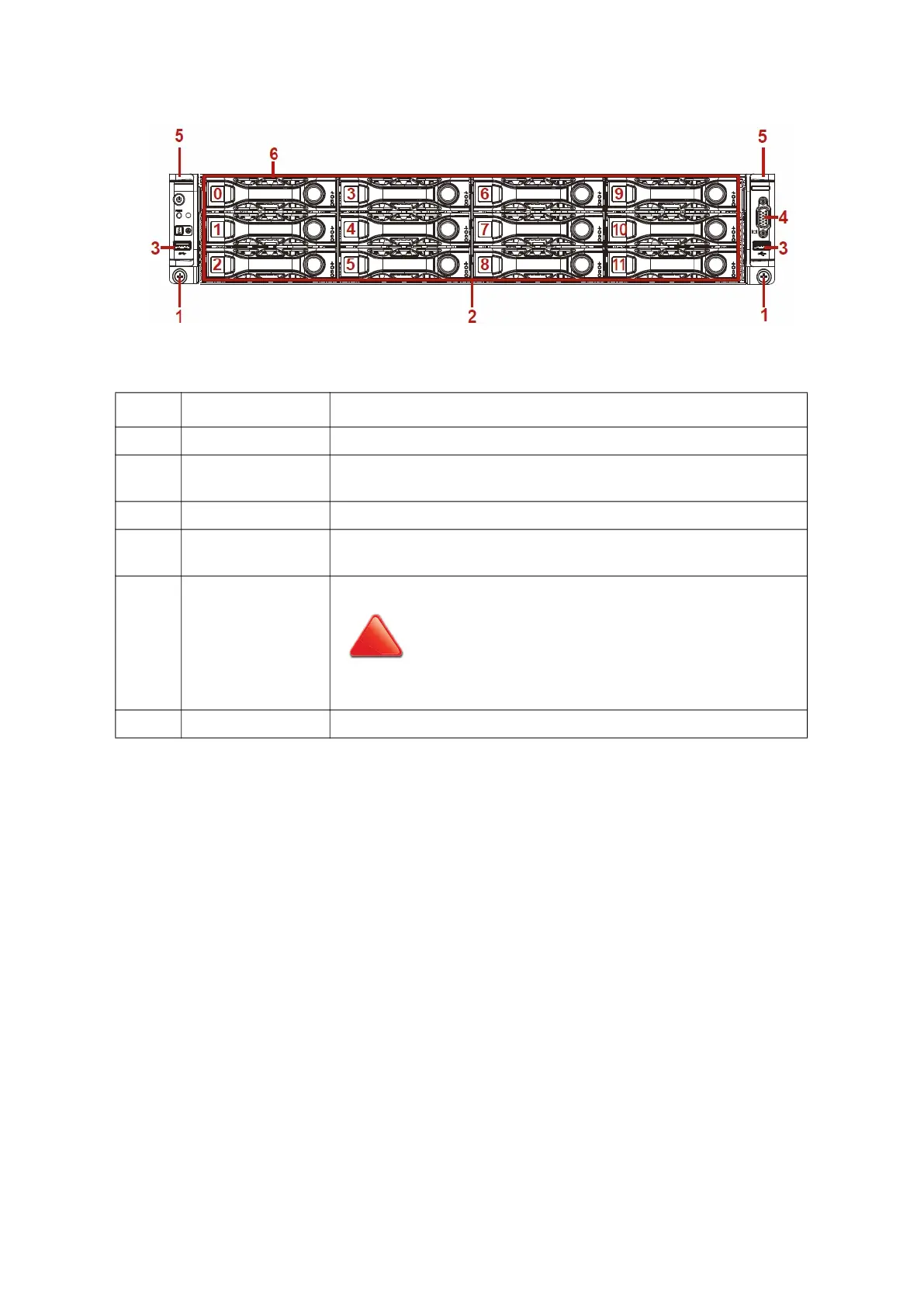ABOUT THE SYSTEM SYSTEM FRONT VIEW
1-9
Figure 1-2. 3.5” Storage Drive System Component Overview
Table 3: F
ront View
NO. NAME DESCRIPTION
1. Thumb screw Secure the system to rack frame.
2. 3.5” storage drive
t
ray
Housing up to twelve 3.5” storage drive
3. USB port Connect to USB device.
4. VGA port
Maximum display resolution: 1920x1200 32bpp@60Hz
(reduced blanking) (Display Priority: First; one device one time)
5. Handle
Two server handles used for pulling the system out of the rack
CAUTION!
THE HANDLES ARE DESIGNED FOR THE EXTENSION OF THE SYSTEM
FROM THE RACK. THE HANDLES ARE NOT DESIGNED TO CARRY THE
WEIGHT OF THE SYSTEM. DO NOT USE THE HANDLES TO MOVE OR LIFT
THE SYSTEM.
6. Asset tag Record serial number or other important information
