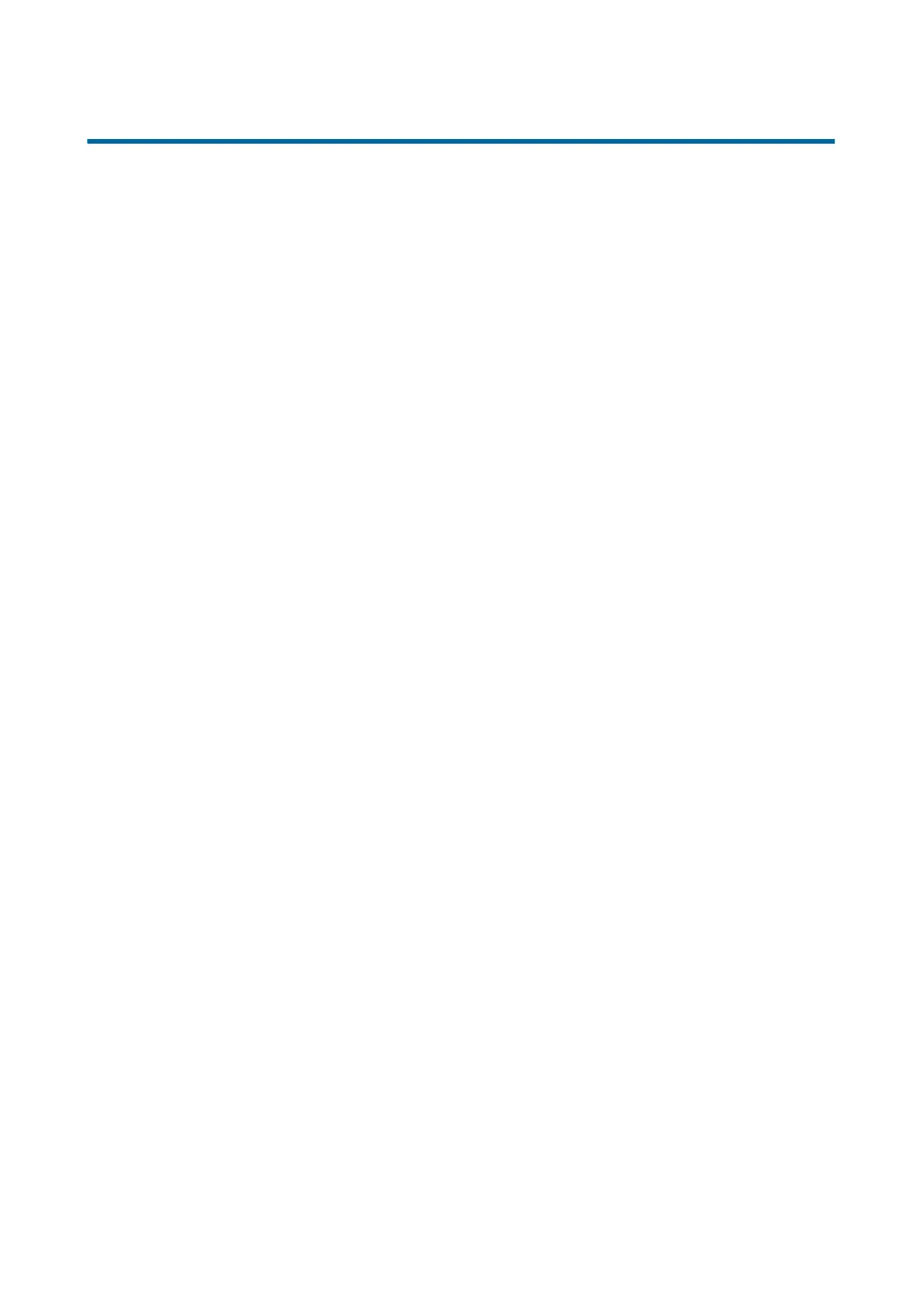Contents i
Table of Contents
Preface p‐1...............................................................................
Intended Readers p‐1.................................................................
Chapter 1. Checking the Delivery Contents 1-1.....................................
1.1. Unpacking the Server 1-1..................................................
1.2. Identifying the Server 1-2.................................................
1.2.1. Identifying the Server Model 1-2..................................
1.2.2. Identifying Server Modules 1-2....................................
1.3. Checking Safety Labels 1-4................................................
1.3.1. Server Module Labels 1-4.........................................
1.3.2. UBox Labels 1-6..................................................
Chapter 2. Installing the Server in the Rack Cabinet 2-1...........................
2.1. Installing a Hitachi DS7020 Server 2-1.....................................
2.2. Installing a Hitachi DS7040 Server 2-7.....................................
2.3. Installing a Hitachi DS7080 Server 2-14.....................................
2.4. Installing a Hitachi DS7160 Server 2-21.....................................
2.4.1. Installing the rails for the Hitachi DS7080 Server Assemblies 2-21..
2.4.2. Installing the Rails for the UBox 2-27...............................
2.4.3. Installing all the Chassis 2-31......................................
2.4.4. Installing the 8-Module Connecting Box 2-36........................
2.4.5. Installing the UBox Components 2-43...............................
Appendix A. Installing a Lightened Server A-1.......................................
A.1. Removing all the Components from the Compute Box A-1...................
A.2. Installing the Compute Box in the Rack Cabinet A-4.........................
A.3. Installing the Components into the Compute Box A-5.......................
Appendix B. Nuts, Screws and Washers B-1..........................................
