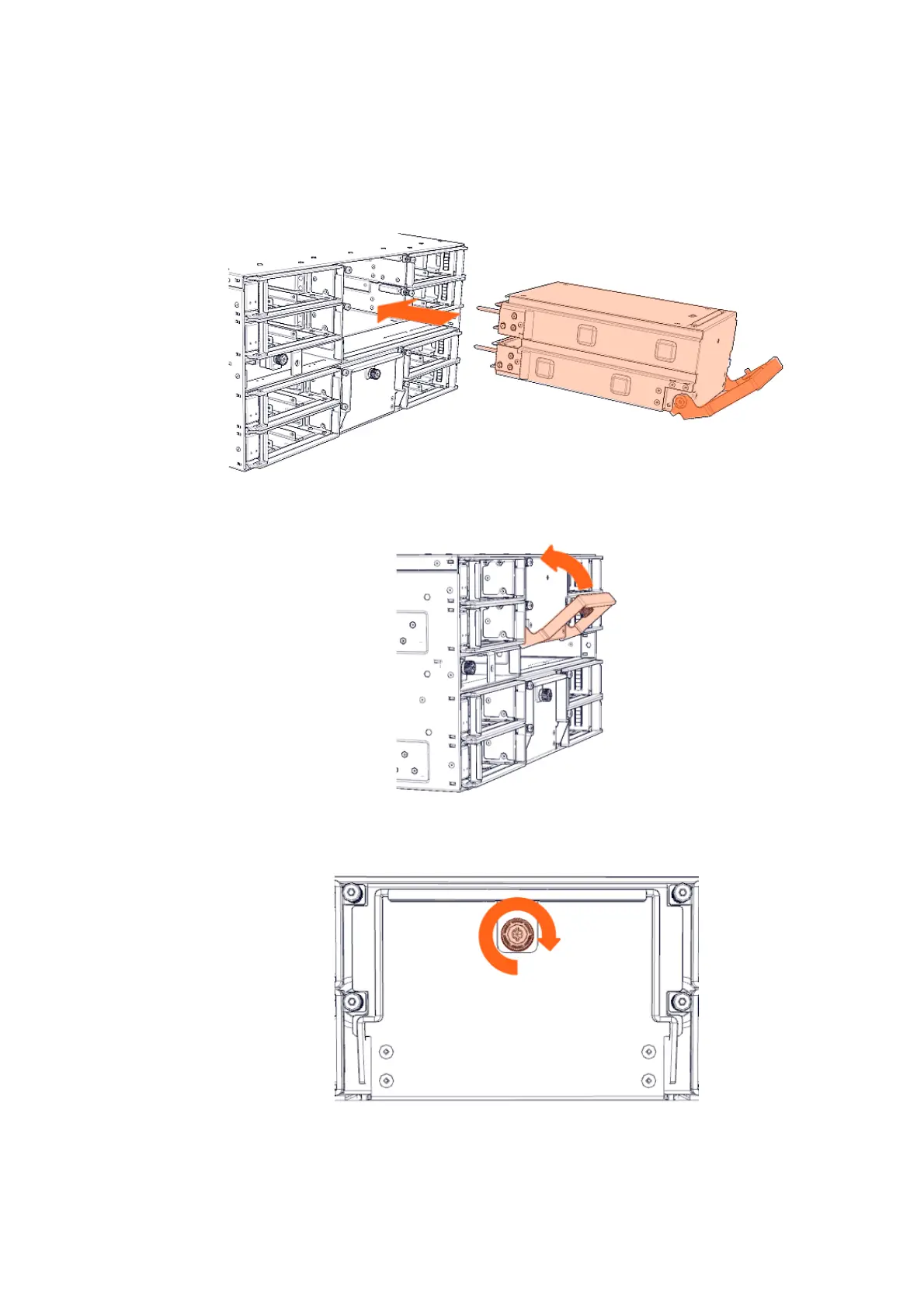Chapter 2. Installing the Server in the Rack Cabinet 2-45
3. Install all the SCI modules
For each SCI module, perform the following steps:
1. Check the handle of the SCI module is in the open position
2. Insert the SCI module and push it completely
3. Close the handle
4. Tighten the captive screw on the handle
