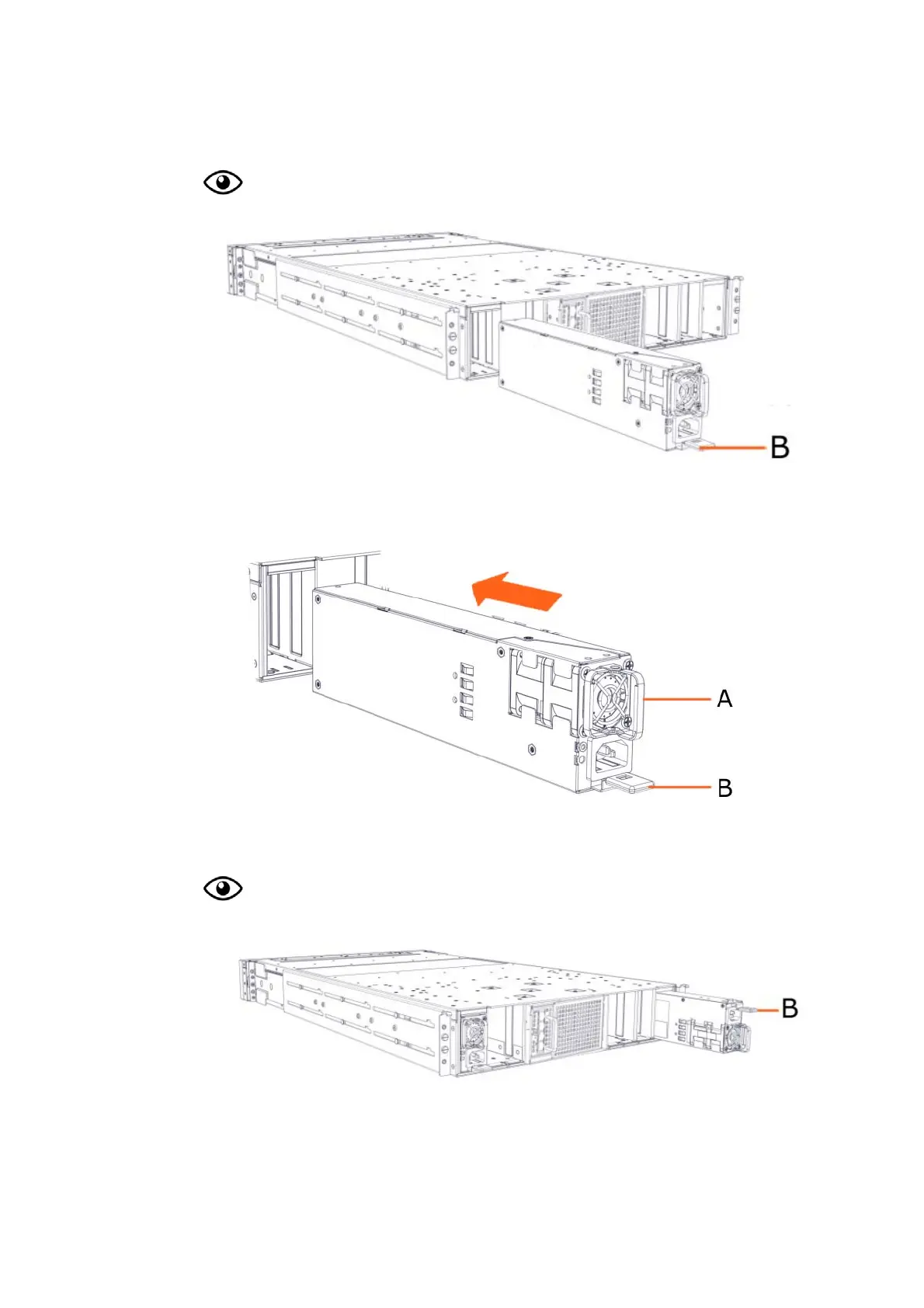A-7Appendix A. Installing a Lightened Server
2. Position a PSU in the slot on the left hand side with the latch (B) at the
bottom.
Rear view
3. Take hold of the PSU by the handle (A).
4. Push the PSU using the handle (A) until the latch (B) locks.
5. Position a PSU in the slot on the right hand side with the latch (B) at the
top.
Rear view
6. Take hold the PSU by the handle (A).
