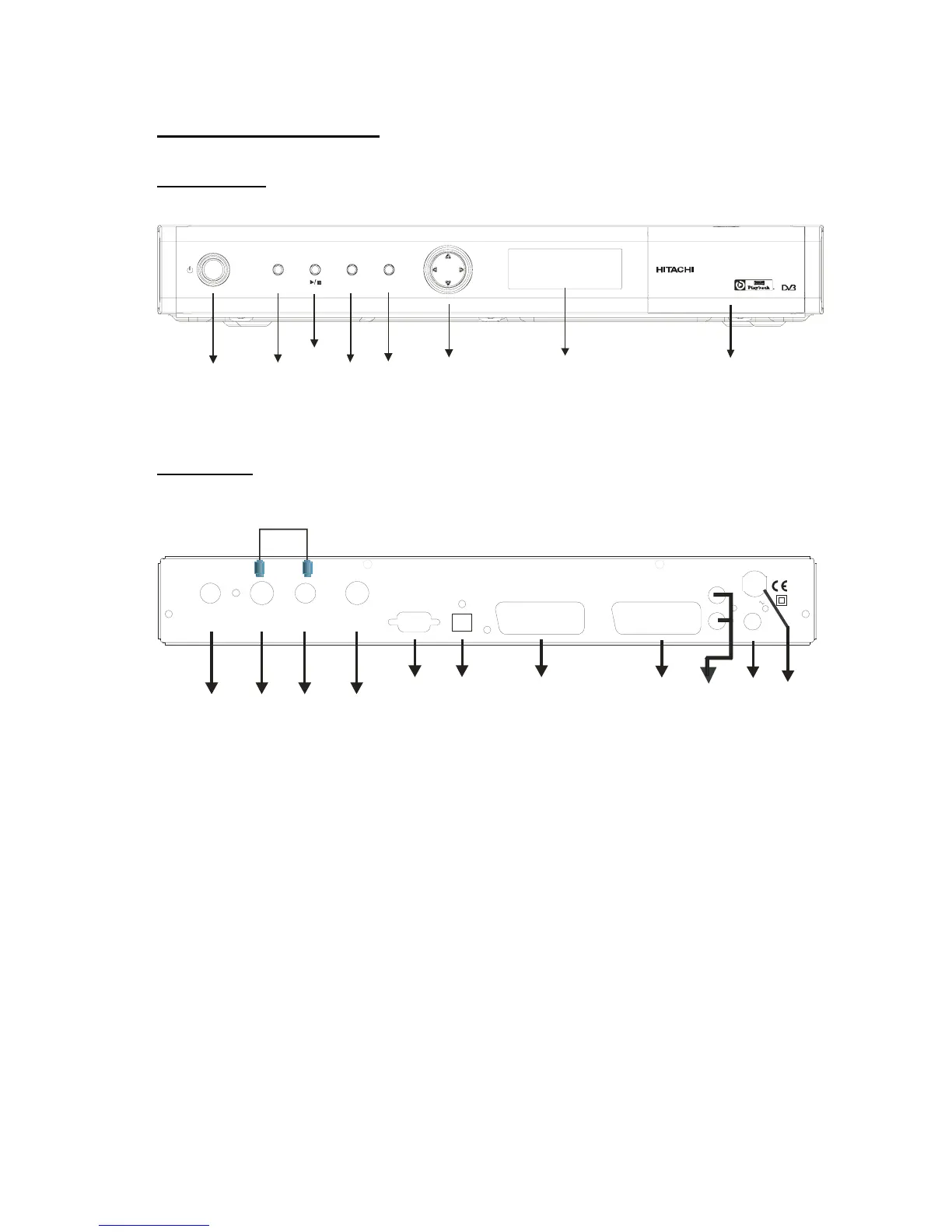42
5
67
8
9
DO NOT REMOVE
10
11
1. AERIAL 2 OUT : To watch analogue channels on the TV
2. AERIAL 2 IN : Loop through
3. AERIAL 1 OUT : Loop through
4. AERIAL 1 IN : Aerial input
5. RS232 : Software Upgrade (Service purposes only)
6. OPTICAL SPDIF : Optical Digital Audio Output
7. VCR SCART : Output for other equipment such as DVD, VCR...etc.
8. TV SCART : TV Scart connection
9. ANALOGUE AUDIO LEFT/RIGHT : Analogue Audio output
10. CVBS : Video Output
11. POWER SUPPLY : 220-240V AC, 50 Hz
