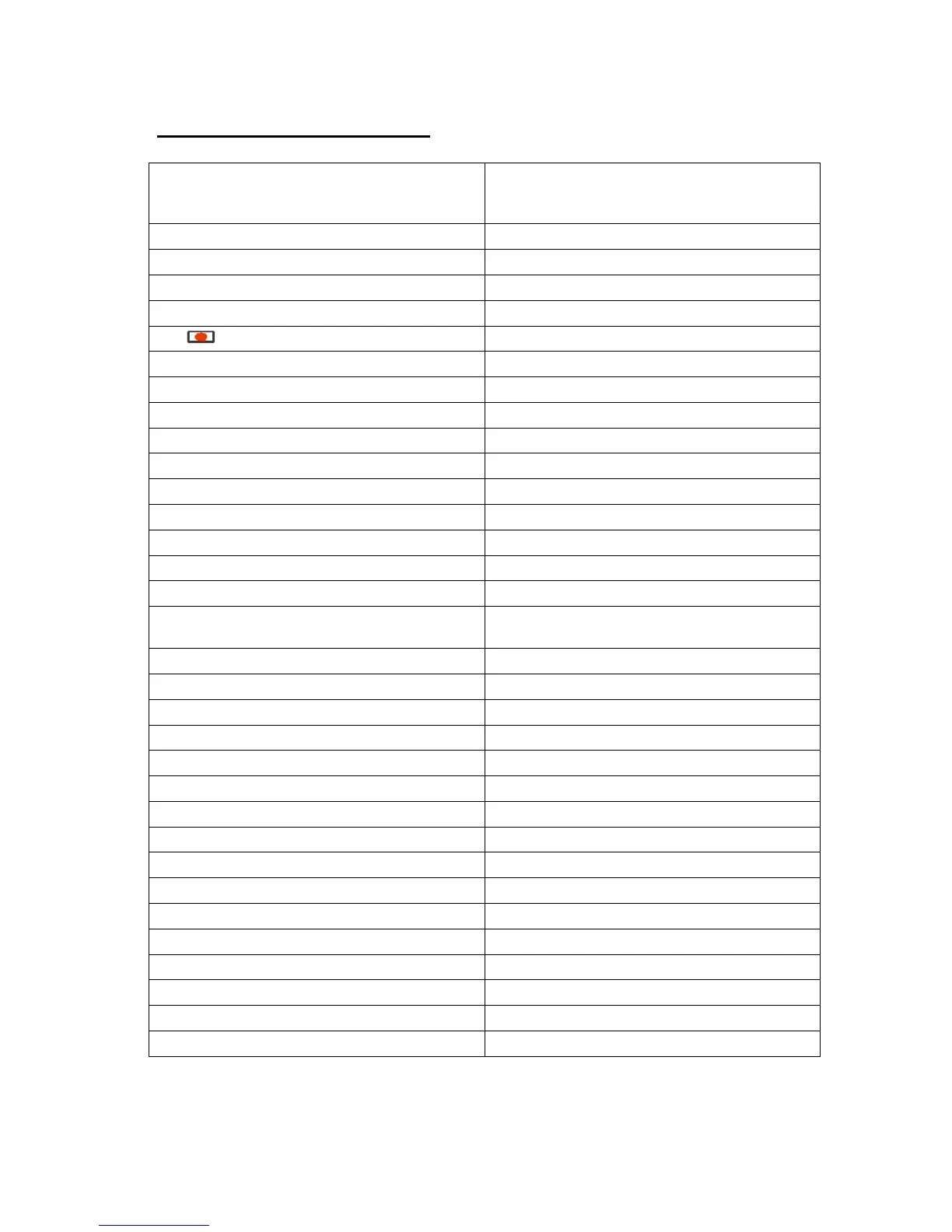13
REMOTE CONTROL FUNCTIONS
BUTTON
FUNCTION
1. STAND BY Standby ON/OFF
2. Fast Forward
3. LIB. Library of records
4. TIMERS Schedule recording
5. Record key
6. INFO Displays Info window
7. Arrow buttons/OK Menu Navigation
8. BACK Exit from menu (Without saving)
9. PR+/- Next/Previous channel
10. YELLOW Teletext Function key
11. BLUE Teletext Function key
12. 0,1,2,3.....9 Numeric keys
13. PP Previous channel
14. WIDE TV Mode
15. SUBT. Enables Subtitles
16. SWAP
Normal screen and PIP window change
their places
17. PIP + Next channel in PIP window
18. MUTE Mute
19. Play the records
20. Fast backward
21. Stop the records
22. Pause
23. GUIDE Electronic Program Guide
24. TEXT Teletext key
25. V+/ V - Volume UP/DOWN
26. GREEN Teletext Function key
27. RED Teletext Function key
28. AUX VCR Switch
29. MENU Enter menu/ Exit menu (With saving)
30. FAV Favourite list
31. PIP Opens PIP window
32. PIP- Previous Channel in PIP window
