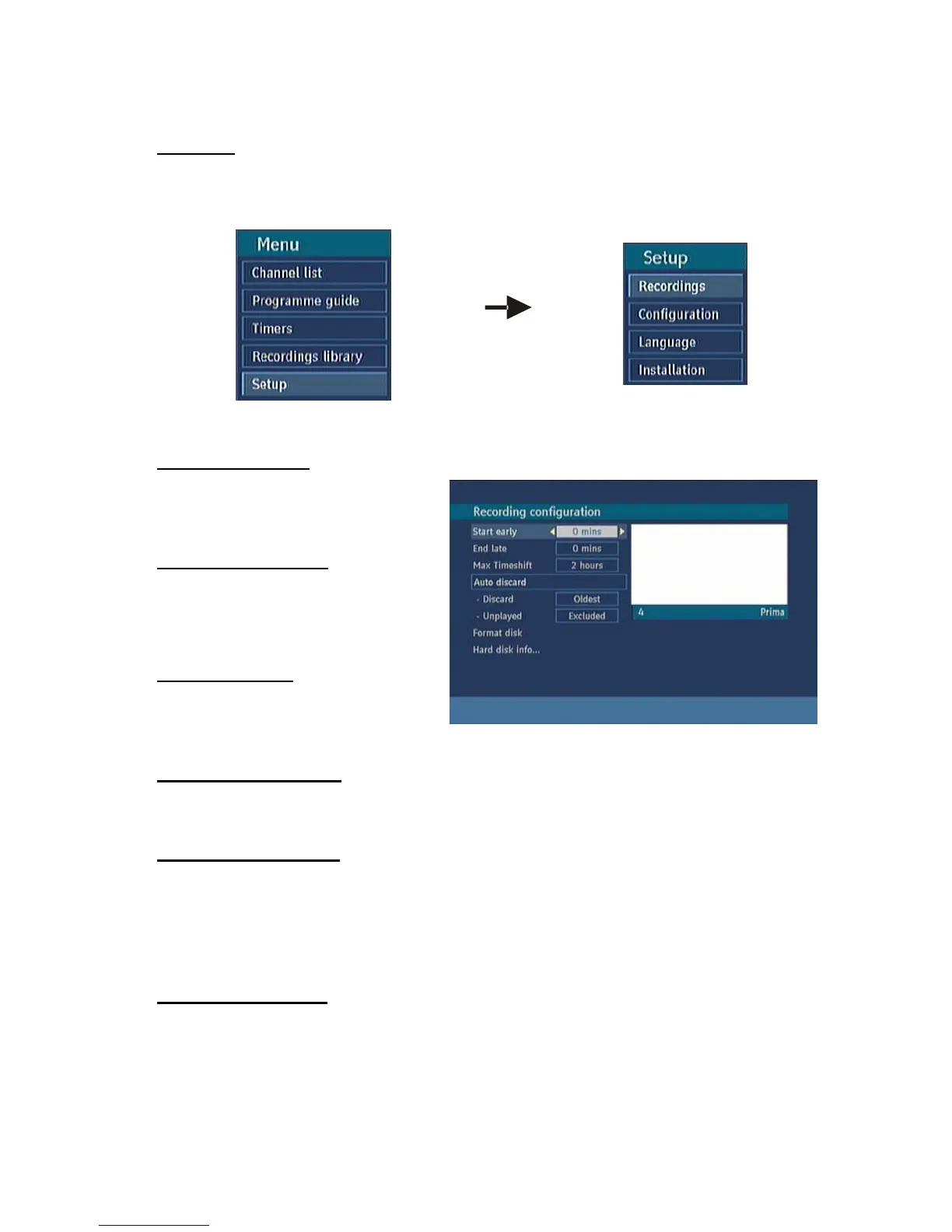21
5. SETUP
Allows you to full make adjustments to the following: Recordings, Configuration, Language and
Installation.
5.1. RECORDINGS
The settings of the recordings are
configured in this menu, press OK to
display the menu.
5.1.1. START EARLY
Enter the required amount of minutes by
means of “/” buttons. The recorder will
start early by this amount of minutes.
5.1.2. END LATE
Enter the required extended record time
via “/” buttons. The recorder will stop
this amount of minutes late.
5.1.3. MAX TIMESHIFT
Type the preferred timeshift time. See the section on Timeshifting.
5.1.4. AUTO DISCARD
DISCARD: When the HDD is full, the recordings will be erased one by one, according to your selected
file option: “Oldest, Largest, Shortest”.
UNPLAYED: select “Included” to remove the unplayed records otherwise choose “Excluded”.
5.1.5. FORMAT DISK
All the data on Hard Disk will be lost. Press OK when the “ Format Disk” line is highlighted. A menü
appears on, which asks you the password (The default password is “0000”). After you enter it, a pop-
up menu appears on the screen, select "YES" and press OK and the Hard Disk will be formatted.
Selecting "NO" and pressing OK will cancel the operation.
