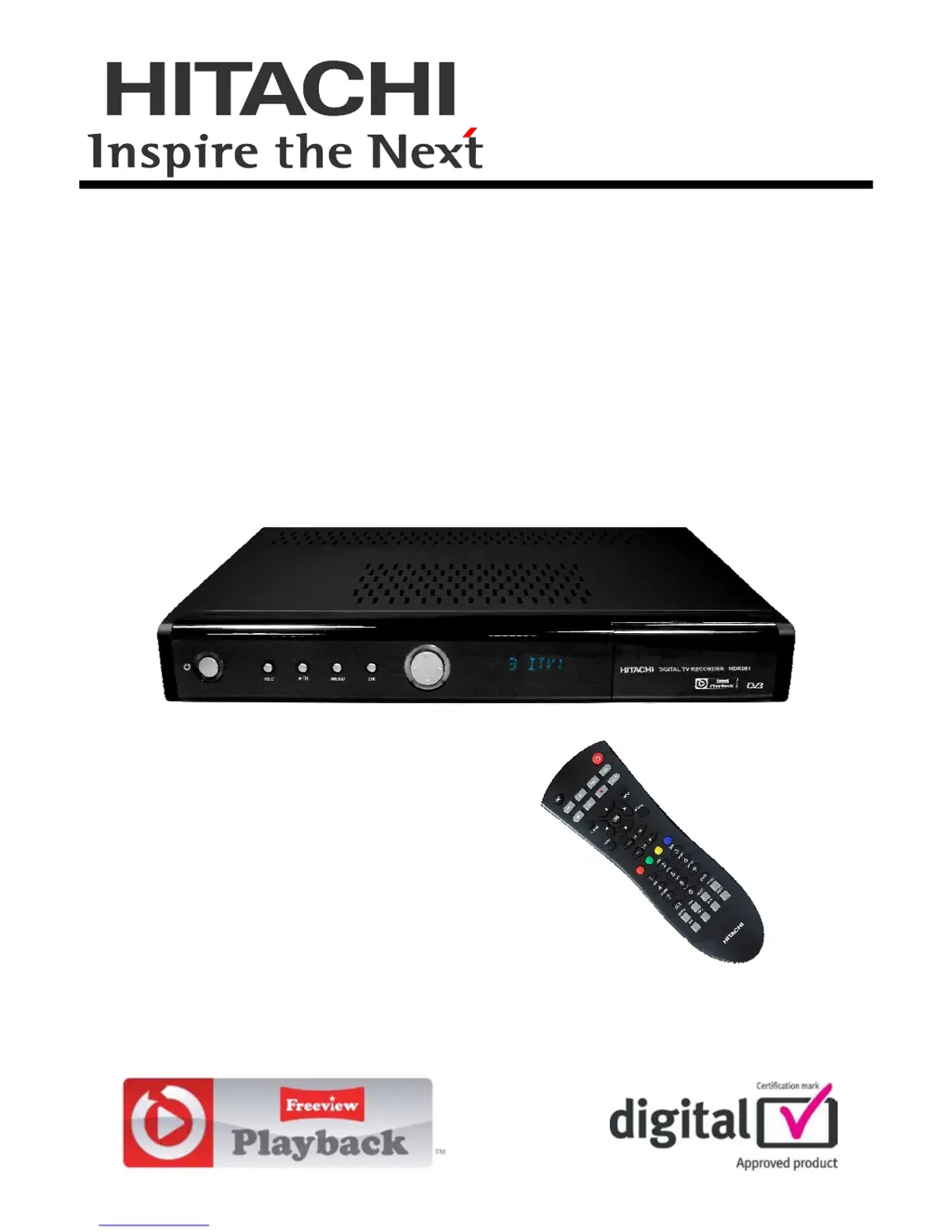Why is my Hitachi HDR081 DVR remote control not working?
- AAngela TurnerAug 2, 2025
If the Hitachi DVR remote control isn't working, first ensure the DVR is not in standby mode by pressing the standby key. Then, check for any obstructions blocking the front panel. Finally, try replacing the batteries in the remote.