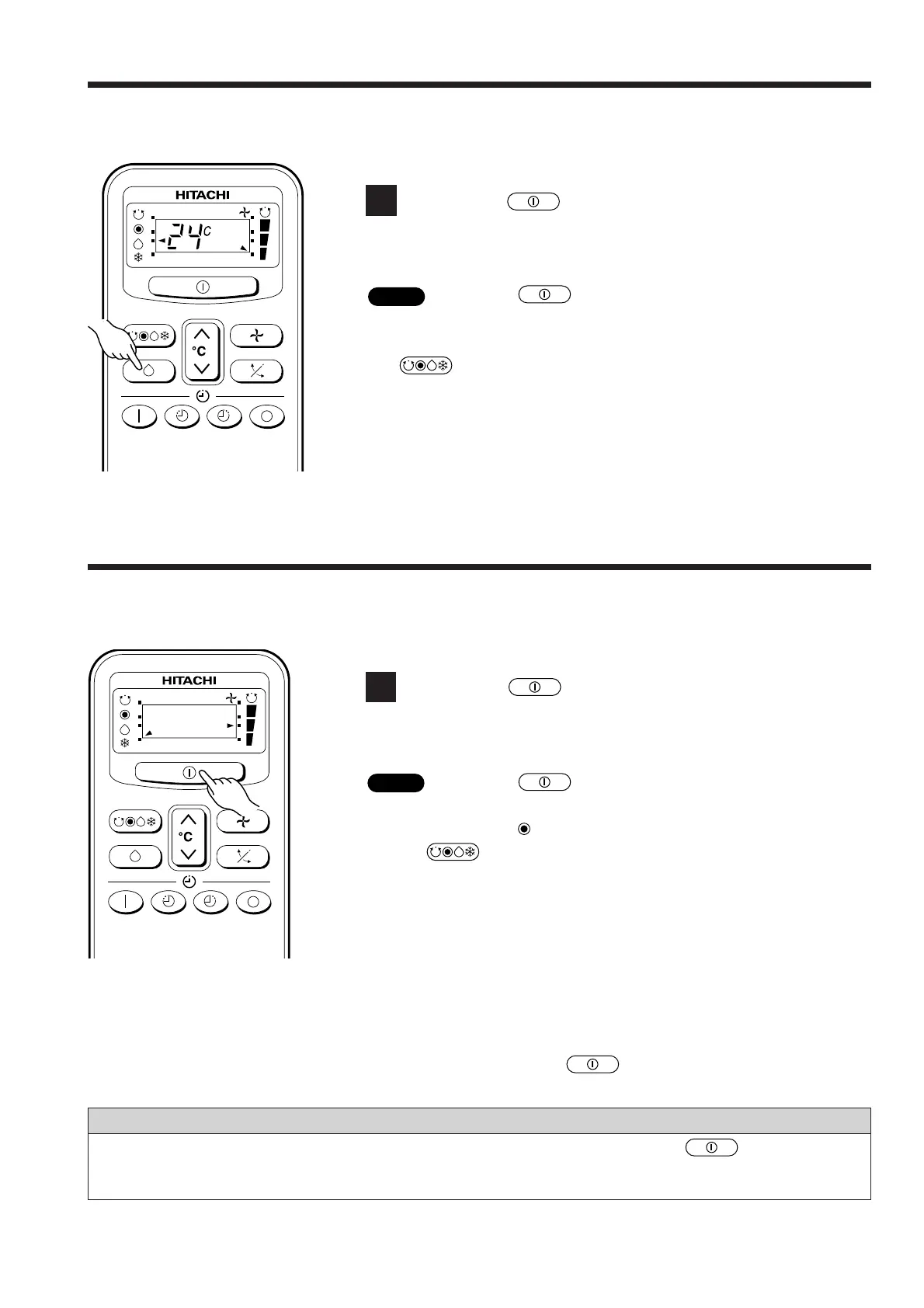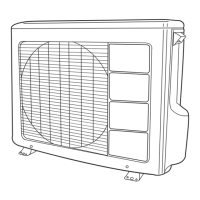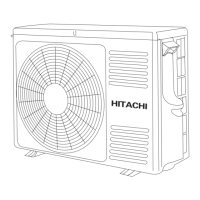ENERGY SAVE DEHUMIDIFYING OPERATION
■ Use the device for dehumidifying when the room temperature is over 16°C.
1
Press the (DEHUMIDIFY) button
● Operation start with a “beep” sound.
Press the (START/STOP) button
● When you want to change the operation mode, please use the
(FUNCTION) Button.
● Set the desired temperature is available.
● You also can use the function mode button to select this operation.
HEATING OPERATION
■ Use the device for heating when the outdoor temperature is under 21°C.
1
Press the (START/STOP) button
● Operation start with a “beep” sound.
Press the (START/STOP) button
● Make sure the (Heat) mode have been selected by using
the (FUNCTION) button.
● You can select the fan speed and desired temperature.
● The range of 18-20°C is recommended as the room temperature for
heating. If the temperature setting is 20°C, the room temperature will
be controlled at around 20°C.
● The temperature setting and the actual room temperature may vary
somewhat depending on conditions.
● As the settings are stored in memory of the remote controller, you
only have to press the (START/STOP) button next time.
STOP
Auto Fresh Defrosting will work in the following cases:
Auto Fresh Defrosting will start when even heating operation has stopped with the (START/STOP)
button pressed, during the off-timer operates or when the outdoor heat exchanger is cold. This defrosting
will last for 5-10 minutes.
STOP
– 11 –
