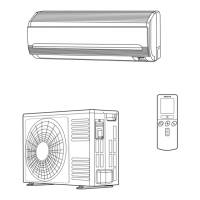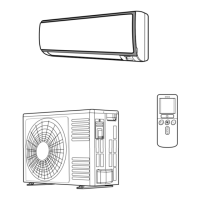Ð8Ð
Press the (START/STOP) button. Heating operation starts
with a beep. Press the button again to stop operation.
¥ Use the device for heating when the outdoor temperature is under 21¡C.
When it is too warm (over 21¡C), the heating function may not work in order to protect the device.
¥Inorder to keep reliability of the device, please use this device above -15¡C of the outdoor
temperature.
Press the FUNCTION selector so that the display indicates
(HEAT).
Set the desired FAN SPEED with the (FAN SPEED) button
(the display indicates the setting).
(AUTO) : The fan speed changes automatically according
to the temperature of the air which blows out.
(HI) : Economical as the room will become warm
quickly.
But you may feel a chill at the beginning.
(MED) : Quiet.
(LOW) : More quiet.
Set the desired room temperature with the TEMPERATURE
buttons (the display indicates the setting).
The temperature setting and the actual room temperature may
vary somewhat depending on conditions.
As the settings are stored in memory in the remote controller, you
only have to press the
(START/STOP) button next time.
Defrosting will be performed about once an hour when frost forms on the heat exchange of the outdoor unit,
for 5~10 minutes each time.
During defrosting operation, the operation lamp blinks in cycle of 3 seconds on and 0.5 second off.
The maximum time for defrosting is 20 minutes.
(If the piping length used is longer than usual, frost will likely to form.)
Ð9Ð
Use the device for dehumidifying when the room temperature is over 16¡C.
When it is under 15¡C, the dehumidifying function will not work.
Press the (START/STOP) button.
Press the FUNCTION selector so that the display indicates
(DEHUMIDIFY).
The FAN SPEED is set at LOW automatically.
The FAN SPEED button does not work.
When you want to change the operation mode, please use the
FUNCTION selector.
Set the desired temperature is available.
You also can use the FUNCTION selector to select this operation.
¥ Dehumidifying takes place with a target temperature which is slightly lower than the room
temperature setting. (However, target temperature is 16¡C for a temperature setting of 16¡C.)
If the room temperature becomes lower than the target value, operation stops. If the room
temperature becomes higher than the target value, operation restarts.
¥ The preset room temperature may not be reached depending on the number of people present in
the room conditions.
!"
– 8 –

