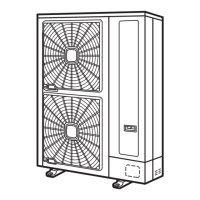– 10 –
HOW TO SET THE SLEEP TIMER
Mode
Sleep timer
Indication
1 hour 2 hours 3 hours 7 hours
Sleep timer off
44 44
1
Sleep Timer: The device will continue working for the designated
number of hours and then turn off.
Point the signal window of the remote controller toward the indoor
unit, and press the SLEEP button.
The timer information will be displayed on the remote controller.
The TIMER lamp lights with a beep from the indoor unit.
How to Cancel Reservation
Point the signal window of the remote controller toward the indoor unit, and press the (CANCEL)
button.
The (RESERVED) sign goes out with a beep and the (TIMER) lamp turns off on the indoor unit.
NOTE
If you set the sleep timer when the off-timer or
on/off-timer has been set earlier, the sleep timer
becomes effective instead of the off- or on/off-
timer set earlier.
Hr.
HITACHI
°C
Example: Setting 3 hours
sleep time.
32CNH2 EN2 3/25/05, 2:3310

