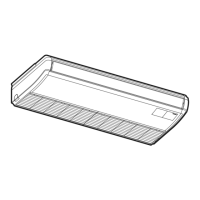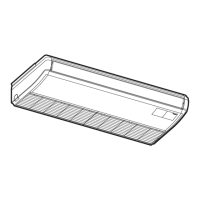10 Servicing
391
10
SMGB0077 rev.0 - 01/2013
10.10.6 Removal of the printed circuit board (PCB)
Remove the air inlet grille as indicated in section Removal of the
air inlet grille.
Remove the air lter as indicated in section Removal of the air
lter.
Remove the front panel as indicated in section Removal of the
front panel.
Remove the side panel, removing the 3 set screws and pulling the
panel downwards.
Remove the panel from the electrical box after removing the four
set screws.
Remove the 2 set screws from the electrical box and release the
attachment from the top of the box. Turn the electrical box at a 90°
angle.
Press the four attachment points of the PCB using long-tipped
pliers and placing a nger next to the hole in the PCB before
removing the PCB.

